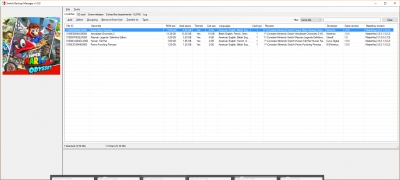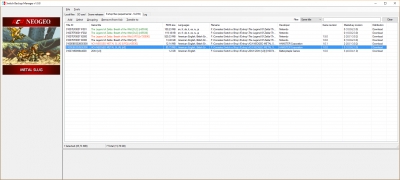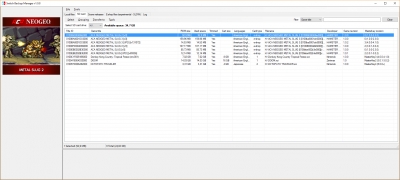|
| Играка - официальный форум » Игровые системы Nintendo » Программная часть Nintendo » Приложения Nintendo Switch » 1.2.1|Switch Backup Manager ([switch] управляй бекапами) |
| 1.2.1|Switch Backup Manager | ||||||||||
| ||||||||||
| ||||||||||
| ||||||||||
| ||||||||||
| ||||||||||
| ||||||||||
| ||||||||||
| ||||||||||
| ||||||||||
|
| |||
| |||
Активность на форуме
[1] Тема: 1.1.8.713|PKGi PS3 RUS MOD (3) 
Форум: Приложения PlayStation 3
Дата: Суббота 07.02.2026 в 20:05:21
Автор: v41072752

Форум: Приложения PlayStation 3
Дата: Суббота 07.02.2026 в 20:05:21
Автор: v41072752
[2] Тема: 1.10|Max Payne 3 (2) 
Форум: Игры для PlayStation 3
Дата: Суббота 18.10.2025 в 11:17:41
Автор: ruzek1982

Форум: Игры для PlayStation 3
Дата: Суббота 18.10.2025 в 11:17:41
Автор: ruzek1982
[3] Тема: 4.89|PS3 Sony ОПО (9) 
Форум: Программное обеспечение для PlayStation 3
Дата: Воскресенье 22.05.2022 в 21:17:06
Автор: dw_tn

Форум: Программное обеспечение для PlayStation 3
Дата: Воскресенье 22.05.2022 в 21:17:06
Автор: dw_tn
[4] Тема: 1.47.40|webMAN MOD (31) 
Форум: Приложения PlayStation 3
Дата: Пятница 29.04.2022 в 09:50:02
Автор: dw_tn

Форум: Приложения PlayStation 3
Дата: Пятница 29.04.2022 в 09:50:02
Автор: dw_tn
[5] Тема: r6.3|ArtemisPS3 (4) 
Форум: Приложения PlayStation 3
Дата: Пятница 29.04.2022 в 09:45:33
Автор: dw_tn

Форум: Приложения PlayStation 3
Дата: Пятница 29.04.2022 в 09:45:33
Автор: dw_tn
[6] Тема: 1.7.0|Apollo Save Tool (22) 
Форум: Приложения PlayStation 3
Дата: Пятница 29.04.2022 в 09:39:46
Автор: dw_tn

Форум: Приложения PlayStation 3
Дата: Пятница 29.04.2022 в 09:39:46
Автор: dw_tn
[7] Тема: 1.2.2|PKGi PS3 (8) 
Форум: Приложения PlayStation 3
Дата: Воскресенье 14.11.2021 в 01:29:11
Автор: dw_tn

Форум: Приложения PlayStation 3
Дата: Воскресенье 14.11.2021 в 01:29:11
Автор: dw_tn
[8] Тема: 0.0.19 альфа|RPCS3 (9) 
Форум: Приложения PlayStation 3
Дата: Воскресенье 14.11.2021 в 01:25:52
Автор: dw_tn

Форум: Приложения PlayStation 3
Дата: Воскресенье 14.11.2021 в 01:25:52
Автор: dw_tn
[9] Тема: 9.00|PS4 Sony ОПО (20) 
Форум: Программное обеспечение для PlayStation 4
Дата: Воскресенье 14.11.2021 в 01:24:11
Автор: dw_tn

Форум: Программное обеспечение для PlayStation 4
Дата: Воскресенье 14.11.2021 в 01:24:11
Автор: dw_tn
[10] Тема: 10.12.0|Universal Media Server (UMS) (32) 
Форум: Кроссплатформенный софт
Дата: Воскресенье 14.11.2021 в 01:21:39
Автор: dw_tn

Форум: Кроссплатформенный софт
Дата: Воскресенье 14.11.2021 в 01:21:39
Автор: dw_tn
[11] Тема: 4.12|Домашний медиа-сервер (HomeMediaSer... (11) 
Форум: Кроссплатформенный софт
Дата: Воскресенье 14.11.2021 в 01:19:41
Автор: dw_tn

Форум: Кроссплатформенный софт
Дата: Воскресенье 14.11.2021 в 01:19:41
Автор: dw_tn
[12] Тема: 1.25.6|Cemu (25) 
Форум: Приложения Nintendo Wii
Дата: Воскресенье 14.11.2021 в 01:11:10
Автор: dw_tn

Форум: Приложения Nintendo Wii
Дата: Воскресенье 14.11.2021 в 01:11:10
Автор: dw_tn
[13] Тема: 1.41|ManaGunZ (13) 
Форум: Приложения PlayStation 3
Дата: Вторник 31.08.2021 в 13:20:51
Автор: dw_tn

Форум: Приложения PlayStation 3
Дата: Вторник 31.08.2021 в 13:20:51
Автор: dw_tn
[14] Тема: PSL1GHT (1) 
Форум: Приложения PlayStation 3
Дата: Понедельник 26.07.2021 в 12:47:19
Автор: dw_tn

Форум: Приложения PlayStation 3
Дата: Понедельник 26.07.2021 в 12:47:19
Автор: dw_tn
[15] Тема: 1.9.7|PS3 RetroArch (15) 
Форум: Приложения PlayStation 3
Дата: Понедельник 26.07.2021 в 12:42:31
Автор: dw_tn

Форум: Приложения PlayStation 3
Дата: Понедельник 26.07.2021 в 12:42:31
Автор: dw_tn
[16] Тема: 4.88|IRISMAN (12) 
Форум: Приложения PlayStation 3
Дата: Суббота 17.07.2021 в 21:50:59
Автор: dw_tn

Форум: Приложения PlayStation 3
Дата: Суббота 17.07.2021 в 21:50:59
Автор: dw_tn
[17] Тема: 0.93|IDPSet (6) 
Форум: Приложения PlayStation 3
Дата: Суббота 17.07.2021 в 21:47:02
Автор: dw_tn

Форум: Приложения PlayStation 3
Дата: Суббота 17.07.2021 в 21:47:02
Автор: dw_tn
[18] Тема: 4.88.2|PS3 Evilnat КПО (7) 
Форум: Программное обеспечение для PlayStation 3
Дата: Суббота 17.07.2021 в 21:44:29
Автор: dw_tn

Форум: Программное обеспечение для PlayStation 3
Дата: Суббота 17.07.2021 в 21:44:29
Автор: dw_tn
[19] Тема: 7.4.42|XLink Kai (7) 
Форум: Кроссплатформенный софт
Дата: Четверг 15.07.2021 в 19:46:42
Автор: dw_tn

Форум: Кроссплатформенный софт
Дата: Четверг 15.07.2021 в 19:46:42
Автор: dw_tn
[20] Тема: 2.80 рев.9|Control Console API (7) 
Форум: Приложения PlayStation 3
Дата: Вторник 06.07.2021 в 13:42:41
Автор: dw_tn

Форум: Приложения PlayStation 3
Дата: Вторник 06.07.2021 в 13:42:41
Автор: dw_tn
[21] Тема: 1.9.2|Lockpick RCM (5) 
Форум: Приложения Nintendo Switch
Дата: Понедельник 21.06.2021 в 17:42:53
Автор: dw_tn

Форум: Приложения Nintendo Switch
Дата: Понедельник 21.06.2021 в 17:42:53
Автор: dw_tn
[22] Тема: 20.4.1|TWiLight Menu ++ (24) 
Форум: Приложения Nintendo DS
Дата: Понедельник 21.06.2021 в 17:37:38
Автор: dw_tn

Форум: Приложения Nintendo DS
Дата: Понедельник 21.06.2021 в 17:37:38
Автор: dw_tn
[23] Тема: 0.19.4|Atmosphère (8) 
Форум: Программное обеспечение для Switch
Дата: Понедельник 21.06.2021 в 17:35:25
Автор: dw_tn

Форум: Программное обеспечение для Switch
Дата: Понедельник 21.06.2021 в 17:35:25
Автор: dw_tn
[24] Тема: 3.0.9|DS4Windows (5) 
Форум: Приложения PlayStation 4
Дата: Понедельник 21.06.2021 в 17:34:00
Автор: dw_tn

Форум: Приложения PlayStation 4
Дата: Понедельник 21.06.2021 в 17:34:00
Автор: dw_tn
[25] Тема: 1.25|AutoPlugin 2 (11) 
Форум: Приложения PlayStation Vita/TV
Дата: Понедельник 21.06.2021 в 17:32:10
Автор: dw_tn

Форум: Приложения PlayStation Vita/TV
Дата: Понедельник 21.06.2021 в 17:32:10
Автор: dw_tn
[26] Тема: Новости около компании Sony PlayStation (11) 
Форум: Клубная часть PlayStation
Дата: Вторник 20.04.2021 в 12:01:10
Автор: dw_tn

Форум: Клубная часть PlayStation
Дата: Вторник 20.04.2021 в 12:01:10
Автор: dw_tn
[27] Тема: 1.05|PS4 Player (1) 
Форум: Приложения PlayStation 4
Дата: Пятница 16.04.2021 в 14:14:23
Автор: dw_tn

Форум: Приложения PlayStation 4
Дата: Пятница 16.04.2021 в 14:14:23
Автор: dw_tn
[28] Тема: 1.0.9|PS3 WIKISTORE (2) 
Форум: Приложения PlayStation 3
Дата: Пятница 16.04.2021 в 12:46:54
Автор: dw_tn

Форум: Приложения PlayStation 3
Дата: Пятница 16.04.2021 в 12:46:54
Автор: dw_tn
[29] Тема: 5.0.546/5.0.718|PS3 Movian (20) 
Форум: Приложения PlayStation 3
Дата: Понедельник 12.04.2021 в 22:06:55
Автор: dw_tn

Форум: Приложения PlayStation 3
Дата: Понедельник 12.04.2021 в 22:06:55
Автор: dw_tn
[30] Тема: 5.5.5|Hekate (6) 
Форум: Приложения Nintendo Switch
Дата: Воскресенье 11.04.2021 в 19:08:59
Автор: dw_tn

Форум: Приложения Nintendo Switch
Дата: Воскресенье 11.04.2021 в 19:08:59
Автор: dw_tn
[31] Тема: 1.01|Vita Media Player (0) 
Форум: Приложения PlayStation Vita/TV
Дата: Пятница 09.04.2021 в 15:47:35
Автор: dw_tn

Форум: Приложения PlayStation Vita/TV
Дата: Пятница 09.04.2021 в 15:47:35
Автор: dw_tn
[33] Тема: 1.4.0|Hactool (3) 
Форум: Приложения Nintendo Switch
Дата: Среда 07.04.2021 в 12:09:47
Автор: dw_tn

Форум: Приложения Nintendo Switch
Дата: Среда 07.04.2021 в 12:09:47
Автор: dw_tn
[34] Тема: 1.0|PS3 Unlock HDD Space (0) 
Форум: Приложения PlayStation 3
Дата: Воскресенье 04.04.2021 в 20:52:43
Автор: dw_tn

Форум: Приложения PlayStation 3
Дата: Воскресенье 04.04.2021 в 20:52:43
Автор: dw_tn
[35] Тема: 1.18|Littlstar VR Cinema (1) 
Форум: Приложения PlayStation 4
Дата: Среда 31.03.2021 в 14:29:52
Автор: yuquande467

Форум: Приложения PlayStation 4
Дата: Среда 31.03.2021 в 14:29:52
Автор: yuquande467
[36] Тема: 1.9.1|Switch RetroArch (4) 
Форум: Приложения Nintendo Switch
Дата: Понедельник 29.03.2021 в 12:37:57
Автор: dw_tn

Форум: Приложения Nintendo Switch
Дата: Понедельник 29.03.2021 в 12:37:57
Автор: dw_tn
[37] Тема: 1.9.1|PS2 RetroArch (10) 
Форум: Приложения PlayStation 2
Дата: Понедельник 29.03.2021 в 12:36:15
Автор: dw_tn

Форум: Приложения PlayStation 2
Дата: Понедельник 29.03.2021 в 12:36:15
Автор: dw_tn
[38] Тема: 1.9.1|PSP RetroArch (3) 
Форум: Приложения PlayStation Portable
Дата: Понедельник 29.03.2021 в 12:35:21
Автор: dw_tn

Форум: Приложения PlayStation Portable
Дата: Понедельник 29.03.2021 в 12:35:21
Автор: dw_tn
[39] Тема: 1.9.1|PSV RetroArch (5) 
Форум: Приложения PlayStation Vita/TV
Дата: Понедельник 29.03.2021 в 12:34:01
Автор: dw_tn

Форум: Приложения PlayStation Vita/TV
Дата: Понедельник 29.03.2021 в 12:34:01
Автор: dw_tn
[40] Тема: 1.5.0|ModioX (0) 
Форум: Кроссплатформенный софт
Дата: Пятница 26.03.2021 в 19:04:36
Автор: dw_tn

Форум: Кроссплатформенный софт
Дата: Пятница 26.03.2021 в 19:04:36
Автор: dw_tn
[41] Тема: -.--|PS3 HDD Reader (0) 
Форум: Приложения PlayStation 3
Дата: Среда 24.03.2021 в 23:43:28
Автор: dw_tn

Форум: Приложения PlayStation 3
Дата: Среда 24.03.2021 в 23:43:28
Автор: dw_tn
[42] Тема: 6.14|Adrenaline Bubbles Manager (19) 
Форум: Приложения PlayStation Vita/TV
Дата: Вторник 23.03.2021 в 18:43:06
Автор: dw_tn

Форум: Приложения PlayStation Vita/TV
Дата: Вторник 23.03.2021 в 18:43:06
Автор: dw_tn
[43] Тема: 1.11.3|PPSSPP (11) 
Форум: Приложения PlayStation Portable
Дата: Суббота 20.03.2021 в 19:37:51
Автор: dw_tn

Форум: Приложения PlayStation Portable
Дата: Суббота 20.03.2021 в 19:37:51
Автор: dw_tn
[44] Тема: 21.7|OPL Manager (3) 
Форум: Приложения PlayStation 2
Дата: Четверг 18.03.2021 в 21:38:41
Автор: dw_tn

Форум: Приложения PlayStation 2
Дата: Четверг 18.03.2021 в 21:38:41
Автор: dw_tn
[45] Тема: 0.8|GDMenu Theme Manager (0) 
Форум: Приложения Sega Dreamcast
Дата: Четверг 18.03.2021 в 21:25:45
Автор: dw_tn

Форум: Приложения Sega Dreamcast
Дата: Четверг 18.03.2021 в 21:25:45
Автор: dw_tn
[46] Тема: 0.7.1|Ugly GDEmu Games Manager (UGGM) (0) 
Форум: Приложения Sega Dreamcast
Дата: Четверг 18.03.2021 в 21:13:15
Автор: dw_tn

Форум: Приложения Sega Dreamcast
Дата: Четверг 18.03.2021 в 21:13:15
Автор: dw_tn
[47] Тема: 1.04|PS4 Temperature (0) 
Форум: Приложения PlayStation 4
Дата: Вторник 16.03.2021 в 13:05:46
Автор: dw_tn

Форум: Приложения PlayStation 4
Дата: Вторник 16.03.2021 в 13:05:46
Автор: dw_tn
[48] Тема: 1.07|PKG Easy Extractor (6) 
Форум: Приложения PlayStation 4
Дата: Вторник 16.03.2021 в 12:55:10
Автор: dw_tn

Форум: Приложения PlayStation 4
Дата: Вторник 16.03.2021 в 12:55:10
Автор: dw_tn
[49] Тема: 1.29|PS4 Xplorer (10) 
Форум: Приложения PlayStation 4
Дата: Понедельник 15.03.2021 в 23:23:41
Автор: dw_tn

Форум: Приложения PlayStation 4
Дата: Понедельник 15.03.2021 в 23:23:41
Автор: dw_tn
[50] Тема: 0.2.3|Switch lan play (3) 
Форум: Приложения Nintendo Switch
Дата: Вторник 22.12.2020 в 10:21:29
Автор: dw_tn

Форум: Приложения Nintendo Switch
Дата: Вторник 22.12.2020 в 10:21:29
Автор: dw_tn
[51] Тема: 4.0 RC4|DreamShell (0) 
Форум: Приложения Sega Dreamcast
Дата: Вторник 22.12.2020 в 10:18:06
Автор: dw_tn

Форум: Приложения Sega Dreamcast
Дата: Вторник 22.12.2020 в 10:18:06
Автор: dw_tn
[52] Тема: Новости около PlayStation 3 (7) 
Форум: PlayStation 3
Дата: Среда 09.12.2020 в 10:17:36
Автор: dw_tn

Форум: PlayStation 3
Дата: Среда 09.12.2020 в 10:17:36
Автор: dw_tn
[53] Тема: 3.0.2|PS3HEN (15) 
Форум: Приложения PlayStation 3
Дата: Среда 09.12.2020 в 10:08:17
Автор: dw_tn

Форум: Приложения PlayStation 3
Дата: Среда 09.12.2020 в 10:08:17
Автор: dw_tn
[54] Тема: 4.87.1|PS3 XPLOIT ГПО (3) 
Форум: Программное обеспечение для PlayStation 3
Дата: Пятница 04.12.2020 в 21:46:11
Автор: dw_tn

Форум: Программное обеспечение для PlayStation 3
Дата: Пятница 04.12.2020 в 21:46:11
Автор: dw_tn
[55] Тема: 6.2.7|Sen Enabler (11) 
Форум: Приложения PlayStation 3
Дата: Пятница 04.12.2020 в 21:24:08
Автор: dw_tn

Форум: Приложения PlayStation 3
Дата: Пятница 04.12.2020 в 21:24:08
Автор: dw_tn
[56] Тема: Утрата PS сцены| Ушёл на радугу bitsbubb... (0) 
Форум: Клубная часть PlayStation
Дата: Понедельник 26.10.2020 в 09:23:00
Автор: dw_tn

Форум: Клубная часть PlayStation
Дата: Понедельник 26.10.2020 в 09:23:00
Автор: dw_tn
[57] Тема: 1.8.6|PlayStation Home (8) 
Форум: Игры для PlayStation 3
Дата: Среда 19.08.2020 в 07:50:48
Автор: dw_tn

Форум: Игры для PlayStation 3
Дата: Среда 19.08.2020 в 07:50:48
Автор: dw_tn
[58] Тема: раб.|Онлайн на PlayStation 3 (1) 
Форум: Игры для PlayStation 3
Дата: Суббота 15.08.2020 в 16:09:44
Автор: dw_tn

Форум: Игры для PlayStation 3
Дата: Суббота 15.08.2020 в 16:09:44
Автор: dw_tn
[59] Тема: 1.84|Minecraft: PlayStation3 Edition (10) 
Форум: Игры для PlayStation 3
Дата: Четверг 30.07.2020 в 23:40:24
Автор: dw_tn

Форум: Игры для PlayStation 3
Дата: Четверг 30.07.2020 в 23:40:24
Автор: dw_tn
[60] Тема: 1.00|Hen ToolBox (14) 
Форум: Приложения PlayStation 3
Дата: Среда 29.07.2020 в 22:59:26
Автор: dw_tn

Форум: Приложения PlayStation 3
Дата: Среда 29.07.2020 в 22:59:26
Автор: dw_tn
[61] Тема: 1.00|NSC BUILDER (6) 
Форум: Приложения Nintendo Switch
Дата: Вторник 21.07.2020 в 12:59:25
Автор: dw_tn

Форум: Приложения Nintendo Switch
Дата: Вторник 21.07.2020 в 12:59:25
Автор: dw_tn
[62] Тема: 1.6|UVC USB Video Class (4) 
Форум: Приложения PlayStation Vita/TV
Дата: Понедельник 20.07.2020 в 20:20:26
Автор: dw_tn

Форум: Приложения PlayStation Vita/TV
Дата: Понедельник 20.07.2020 в 20:20:26
Автор: dw_tn
[63] Тема: Реальные прототипы и девкиты PlayStation 3 (11) 
Форум: Ремонт PlayStation 3
Дата: Суббота 18.07.2020 в 23:47:03
Автор: dw_tn

Форум: Ремонт PlayStation 3
Дата: Суббота 18.07.2020 в 23:47:03
Автор: dw_tn
[64] Тема: 1.02|PS4 App Lock (2) 
Форум: Приложения PlayStation 4
Дата: Пятница 17.07.2020 в 23:15:11
Автор: dw_tn

Форум: Приложения PlayStation 4
Дата: Пятница 17.07.2020 в 23:15:11
Автор: dw_tn
[65] Тема: 1.12|Play Manager (1) 
Форум: Приложения PlayStation 3
Дата: Пятница 17.07.2020 в 22:39:36
Автор: dw_tn

Форум: Приложения PlayStation 3
Дата: Пятница 17.07.2020 в 22:39:36
Автор: dw_tn
[66] Тема: 1.07|Monster Manager (0) 
Форум: Приложения PlayStation 3
Дата: Пятница 17.07.2020 в 22:34:41
Автор: dw_tn

Форум: Приложения PlayStation 3
Дата: Пятница 17.07.2020 в 22:34:41
Автор: dw_tn
[67] Тема: 1.1.7|PS3 Cloud Drive (0) 
Форум: Приложения PlayStation 3
Дата: Пятница 17.07.2020 в 22:26:29
Автор: dw_tn

Форум: Приложения PlayStation 3
Дата: Пятница 17.07.2020 в 22:26:29
Автор: dw_tn
[68] Тема: Новости около PlayStation 4 (13) 
Форум: PlayStation 4
Дата: Вторник 14.07.2020 в 22:51:01
Автор: dw_tn

Форум: PlayStation 4
Дата: Вторник 14.07.2020 в 22:51:01
Автор: dw_tn
[69] Тема: Uplay (21) 
Форум: Цифровые околоигровые магазины/сервисы
Дата: Воскресенье 12.07.2020 в 22:16:35
Автор: dw_tn

Форум: Цифровые околоигровые магазины/сервисы
Дата: Воскресенье 12.07.2020 в 22:16:35
Автор: dw_tn
[70] Тема: -.--|Flycast (0) 
Форум: Приложения PlayStation Vita/TV
Дата: Воскресенье 12.07.2020 в 15:28:52
Автор: dw_tn

Форум: Приложения PlayStation Vita/TV
Дата: Воскресенье 12.07.2020 в 15:28:52
Автор: dw_tn
[71] Тема: Российские хакеры атакуют сайт PS3Xploit.com (0) 
Форум: PlayStation 3
Дата: Среда 08.07.2020 в 10:00:28
Автор: dw_tn

Форум: PlayStation 3
Дата: Среда 08.07.2020 в 10:00:28
Автор: dw_tn
[72] Тема: -.--|RadicalMAN (0) 
Форум: Приложения PlayStation Portable
Дата: Среда 08.07.2020 в 00:09:13
Автор: dw_tn

Форум: Приложения PlayStation Portable
Дата: Среда 08.07.2020 в 00:09:13
Автор: dw_tn
[73] Тема: 1.0|PS3 PowerShell (0) 
Форум: Приложения PlayStation 3
Дата: Суббота 04.07.2020 в 21:44:43
Автор: dw_tn

Форум: Приложения PlayStation 3
Дата: Суббота 04.07.2020 в 21:44:43
Автор: dw_tn
[74] Тема: PlayStation Store (35) 
Форум: Цифровые околоигровые магазины/сервисы
Дата: Пятница 03.07.2020 в 07:06:07
Автор: dw_tn

Форум: Цифровые околоигровые магазины/сервисы
Дата: Пятница 03.07.2020 в 07:06:07
Автор: dw_tn
[75] Тема: Epic Games Store (84) 
Форум: Цифровые околоигровые магазины/сервисы
Дата: Четверг 02.07.2020 в 19:40:31
Автор: dw_tn

Форум: Цифровые околоигровые магазины/сервисы
Дата: Четверг 02.07.2020 в 19:40:31
Автор: dw_tn
[76] Тема: 1.0|PS3 Web Browser Plus (0) 
Форум: Приложения PlayStation 3
Дата: Среда 01.07.2020 в 21:25:56
Автор: dw_tn

Форум: Приложения PlayStation 3
Дата: Среда 01.07.2020 в 21:25:56
Автор: dw_tn
[77] Тема: 0.4|OpenOrbis PS4 Toolchain (2) 
Форум: Приложения PlayStation 4
Дата: Среда 24.06.2020 в 15:49:42
Автор: dw_tn

Форум: Приложения PlayStation 4
Дата: Среда 24.06.2020 в 15:49:42
Автор: dw_tn
[78] Тема: рев.4|PS4 RetroArch (2) 
Форум: Приложения PlayStation 4
Дата: Вторник 23.06.2020 в 07:56:32
Автор: dw_tn

Форум: Приложения PlayStation 4
Дата: Вторник 23.06.2020 в 07:56:32
Автор: dw_tn
[79] Тема: Реальный апгрейд ОЗУ на Dreamcast (0) 
Форум: Ремонт Sega Dreamcast
Дата: Понедельник 22.06.2020 в 23:51:03
Автор: dw_tn

Форум: Ремонт Sega Dreamcast
Дата: Понедельник 22.06.2020 в 23:51:03
Автор: dw_tn
[80] Тема: Steam (135) 
Форум: Цифровые околоигровые магазины/сервисы
Дата: Пятница 19.06.2020 в 18:10:44
Автор: dw_tn

Форум: Цифровые околоигровые магазины/сервисы
Дата: Пятница 19.06.2020 в 18:10:44
Автор: dw_tn
[81] Тема: Microsoft Store (92) 
Форум: Цифровые околоигровые магазины/сервисы
Дата: Пятница 19.06.2020 в 11:42:53
Автор: dw_tn

Форум: Цифровые околоигровые магазины/сервисы
Дата: Пятница 19.06.2020 в 11:42:53
Автор: dw_tn
[82] Тема: GOG (40) 
Форум: Цифровые околоигровые магазины/сервисы
Дата: Четверг 18.06.2020 в 00:12:10
Автор: dw_tn

Форум: Цифровые околоигровые магазины/сервисы
Дата: Четверг 18.06.2020 в 00:12:10
Автор: dw_tn
[83] Тема: -.--|Fursan al-Aqsa - Knights of al-Aqsa... (2) 
Форум: Игры для PlayStation 3
Дата: Суббота 13.06.2020 в 15:56:04
Автор: dw_tn

Форум: Игры для PlayStation 3
Дата: Суббота 13.06.2020 в 15:56:04
Автор: dw_tn
[84] Тема: Новости около PlayStation 5 (9) 
Форум: PlayStation 5
Дата: Пятница 12.06.2020 в 12:18:01
Автор: dw_tn

Форум: PlayStation 5
Дата: Пятница 12.06.2020 в 12:18:01
Автор: dw_tn
[85] Тема: Humble Bundle (33) 
Форум: Цифровые околоигровые магазины/сервисы
Дата: Пятница 12.06.2020 в 10:28:48
Автор: dw_tn

Форум: Цифровые околоигровые магазины/сервисы
Дата: Пятница 12.06.2020 в 10:28:48
Автор: dw_tn
[86] Тема: 3.1.0|Kip Select (7) 
Форум: Приложения Nintendo Switch
Дата: Понедельник 08.06.2020 в 01:30:57
Автор: dw_tn

Форум: Приложения Nintendo Switch
Дата: Понедельник 08.06.2020 в 01:30:57
Автор: dw_tn
[87] Тема: 1.0.0.28|PS2 Classics GUI (для PS4) (5) 
Форум: Приложения PlayStation 4
Дата: Среда 03.06.2020 в 17:18:35
Автор: dw_tn

Форум: Приложения PlayStation 4
Дата: Среда 03.06.2020 в 17:18:35
Автор: dw_tn
[88] Тема: PS2 Memory Card адаптер для Micro SD (0) 
Форум: Ремонт PlayStation 2
Дата: Воскресенье 31.05.2020 в 10:22:39
Автор: dw_tn

Форум: Ремонт PlayStation 2
Дата: Воскресенье 31.05.2020 в 10:22:39
Автор: dw_tn
[89] Тема: Клуб творчества/Creation Club от Bethesda (4) 
Форум: Цифровые околоигровые магазины/сервисы
Дата: Четверг 28.05.2020 в 22:36:13
Автор: dw_tn

Форум: Цифровые околоигровые магазины/сервисы
Дата: Четверг 28.05.2020 в 22:36:13
Автор: dw_tn
[90] Тема: Встречайте DualSense (1) 
Форум: Ремонт DualSense
Дата: Четверг 28.05.2020 в 22:27:17
Автор: dw_tn

Форум: Ремонт DualSense
Дата: Четверг 28.05.2020 в 22:27:17
Автор: dw_tn
[91] Тема: 0.2|PS3 Kara (0) 
Форум: Игры для PlayStation 3
Дата: Четверг 28.05.2020 в 22:03:43
Автор: dw_tn

Форум: Игры для PlayStation 3
Дата: Четверг 28.05.2020 в 22:03:43
Автор: dw_tn
[92] Тема: 2.1.4|PS4Hen (8) 
Форум: Приложения PlayStation 4
Дата: Вторник 26.05.2020 в 15:31:38
Автор: dw_tn

Форум: Приложения PlayStation 4
Дата: Вторник 26.05.2020 в 15:31:38
Автор: dw_tn
[93] Тема: -.--|PS4 Second Screen (0) 
Форум: Приложения PlayStation 4
Дата: Суббота 23.05.2020 в 19:31:55
Автор: dw_tn

Форум: Приложения PlayStation 4
Дата: Суббота 23.05.2020 в 19:31:55
Автор: dw_tn
[94] Тема: -.--|PS4 Remote Play (0) 
Форум: Приложения PlayStation 4
Дата: Суббота 23.05.2020 в 19:24:50
Автор: dw_tn

Форум: Приложения PlayStation 4
Дата: Суббота 23.05.2020 в 19:24:50
Автор: dw_tn
[95] Тема: Прочие бонусы/раздачи в различных магазинах/с... (29) 
Форум: Цифровые околоигровые магазины/сервисы
Дата: Четверг 21.05.2020 в 21:50:53
Автор: dw_tn

Форум: Цифровые околоигровые магазины/сервисы
Дата: Четверг 21.05.2020 в 21:50:53
Автор: dw_tn
[96] Тема: 1.20|Auto Installer Vpk (14) 
Форум: Приложения PlayStation Vita/TV
Дата: Понедельник 18.05.2020 в 01:27:09
Автор: dw_tn

Форум: Приложения PlayStation Vita/TV
Дата: Понедельник 18.05.2020 в 01:27:09
Автор: dw_tn
[97] Тема: 2.0|BGFTP (4) 
Форум: Приложения PlayStation Vita/TV
Дата: Суббота 16.05.2020 в 02:11:49
Автор: dw_tn

Форум: Приложения PlayStation Vita/TV
Дата: Суббота 16.05.2020 в 02:11:49
Автор: dw_tn
[98] Тема: 0.0.1|wii64-ps3 (0) 
Форум: Приложения PlayStation 3
Дата: Среда 13.05.2020 в 11:08:07
Автор: dw_tn

Форум: Приложения PlayStation 3
Дата: Среда 13.05.2020 в 11:08:07
Автор: dw_tn
[99] Тема: 1.6.0|PCSX2 (1) 
Форум: Приложения PlayStation 2
Дата: Четверг 07.05.2020 в 19:46:09
Автор: dw_tn

Форум: Приложения PlayStation 2
Дата: Четверг 07.05.2020 в 19:46:09
Автор: dw_tn
[100] Тема: 0.55|pkgj (14) 
Форум: Приложения PlayStation Vita/TV
Дата: Воскресенье 03.05.2020 в 12:55:43
Автор: dw_tn

Форум: Приложения PlayStation Vita/TV
Дата: Воскресенье 03.05.2020 в 12:55:43
Автор: dw_tn
[101] Тема: 0.5.3|FM PSX (4) 
Форум: Приложения PlayStation 3
Дата: Среда 22.04.2020 в 21:11:29
Автор: dw_tn

Форум: Приложения PlayStation 3
Дата: Среда 22.04.2020 в 21:11:29
Автор: dw_tn
[102] Тема: 10.0.1|Switch Nintendo ОПО (8) 
Форум: Программное обеспечение для Switch
Дата: Среда 22.04.2020 в 20:57:01
Автор: dw_tn

Форум: Программное обеспечение для Switch
Дата: Среда 22.04.2020 в 20:57:01
Автор: dw_tn
[103] Тема: 0.92|Vita HomeBrew Browser (4) 
Форум: Приложения PlayStation Vita/TV
Дата: Понедельник 20.04.2020 в 21:36:11
Автор: dw_tn

Форум: Приложения PlayStation Vita/TV
Дата: Понедельник 20.04.2020 в 21:36:11
Автор: dw_tn
[104] Тема: 4.86|PS3 Littlebalup КПО (1) 
Форум: Программное обеспечение для PlayStation 3
Дата: Воскресенье 19.04.2020 в 12:56:47
Автор: dw_tn

Форум: Программное обеспечение для PlayStation 3
Дата: Воскресенье 19.04.2020 в 12:56:47
Автор: dw_tn
[105] Тема: 15.5|Kosmos (17) 
Форум: Приложения Nintendo Switch
Дата: Суббота 18.04.2020 в 21:53:27
Автор: dw_tn

Форум: Приложения Nintendo Switch
Дата: Суббота 18.04.2020 в 21:53:27
Автор: dw_tn
[106] Тема: 4.85|PS3 FERROX КПО (3) 
Форум: Программное обеспечение для PlayStation 3
Дата: Вторник 14.04.2020 в 16:08:03
Автор: dw_tn

Форум: Программное обеспечение для PlayStation 3
Дата: Вторник 14.04.2020 в 16:08:03
Автор: dw_tn
[107] Тема: 2.3/2.9 альфа|PS CLASSIC MINI UTIMATE (4) 
Форум: Приложения PlayStation 1/Classic
Дата: Понедельник 13.04.2020 в 01:06:23
Автор: dw_tn

Форум: Приложения PlayStation 1/Classic
Дата: Понедельник 13.04.2020 в 01:06:23
Автор: dw_tn
[108] Тема: 8.3|Mamba (1) 
Форум: Приложения PlayStation 3
Дата: Понедельник 13.04.2020 в 01:01:51
Автор: dw_tn

Форум: Приложения PlayStation 3
Дата: Понедельник 13.04.2020 в 01:01:51
Автор: dw_tn
[109] Тема: 4.86|Control Fan Utility (2) 
Форум: Приложения PlayStation 3
Дата: Пятница 10.04.2020 в 01:39:22
Автор: dw_tn

Форум: Приложения PlayStation 3
Дата: Пятница 10.04.2020 в 01:39:22
Автор: dw_tn
[110] Тема: 4.86.1|PS3 Rebug КПО (11) 
Форум: Программное обеспечение для PlayStation 3
Дата: Четверг 09.04.2020 в 12:02:53
Автор: dw_tn

Форум: Программное обеспечение для PlayStation 3
Дата: Четверг 09.04.2020 в 12:02:53
Автор: dw_tn
[111] Тема: 2.0.4|HEN ToolBox MOD (0) 
Форум: Приложения PlayStation 3
Дата: Четверг 09.04.2020 в 11:55:00
Автор: dw_tn

Форум: Приложения PlayStation 3
Дата: Четверг 09.04.2020 в 11:55:00
Автор: dw_tn
[112] Тема: 02.03.04|Rebug ToolBox (5) 
Форум: Приложения PlayStation 3
Дата: Четверг 02.04.2020 в 12:39:30
Автор: dw_tn

Форум: Приложения PlayStation 3
Дата: Четверг 02.04.2020 в 12:39:30
Автор: dw_tn
[113] Тема: Инструкция|Компиляция эмулятора PS2 Play... (0) 
Форум: PlayStation Vita/TV
Дата: Четверг 02.04.2020 в 00:37:37
Автор: dw_tn

Форум: PlayStation Vita/TV
Дата: Четверг 02.04.2020 в 00:37:37
Автор: dw_tn
[114] Тема: PlayStation Plus (18) 
Форум: Цифровые околоигровые магазины/сервисы
Дата: Среда 01.04.2020 в 19:51:00
Автор: dw_tn

Форум: Цифровые околоигровые магазины/сервисы
Дата: Среда 01.04.2020 в 19:51:00
Автор: dw_tn
[115] Тема: Steelseries Games (9) 
Форум: Цифровые околоигровые магазины/сервисы
Дата: Вторник 31.03.2020 в 22:57:47
Автор: dw_tn

Форум: Цифровые околоигровые магазины/сервисы
Дата: Вторник 31.03.2020 в 22:57:47
Автор: dw_tn
[116] Тема: 3.4|Rekado (8) 
Форум: Приложения Nintendo Switch
Дата: Вторник 31.03.2020 в 10:32:04
Автор: dw_tn

Форум: Приложения Nintendo Switch
Дата: Вторник 31.03.2020 в 10:32:04
Автор: dw_tn
[117] Тема: 2.4|ReiNX (8) 
Форум: Программное обеспечение для Switch
Дата: Пятница 27.03.2020 в 18:36:47
Автор: dw_tn

Форум: Программное обеспечение для Switch
Дата: Пятница 27.03.2020 в 18:36:47
Автор: dw_tn
[118] Тема: 1.5.0|XCI Explorer (4) 
Форум: Приложения Nintendo Switch
Дата: Четверг 26.03.2020 в 20:59:48
Автор: dw_tn

Форум: Приложения Nintendo Switch
Дата: Четверг 26.03.2020 в 20:59:48
Автор: dw_tn
[119] Тема: SQUARE ENIX Games (1) 
Форум: Цифровые околоигровые магазины/сервисы
Дата: Суббота 21.03.2020 в 01:22:25
Автор: dw_tn

Форум: Цифровые околоигровые магазины/сервисы
Дата: Суббота 21.03.2020 в 01:22:25
Автор: dw_tn
[120] Тема: 1.9.3|SWITCH РPPSSPP (0) 
Форум: Приложения Nintendo Switch
Дата: Вторник 17.03.2020 в 17:16:16
Автор: dw_tn

Форум: Приложения Nintendo Switch
Дата: Вторник 17.03.2020 в 17:16:16
Автор: dw_tn
[121] Тема: [Официально] Xbox Series X (5) 
Форум: Клубная часть Xbox
Дата: Понедельник 16.03.2020 в 17:26:12
Автор: dw_tn

Форум: Клубная часть Xbox
Дата: Понедельник 16.03.2020 в 17:26:12
Автор: dw_tn
[122] Тема: Стрим от René Rebe (1) 
Форум: PlayStation 3
Дата: Воскресенье 15.03.2020 в 21:24:06
Автор: dw_tn

Форум: PlayStation 3
Дата: Воскресенье 15.03.2020 в 21:24:06
Автор: dw_tn
[123] Тема: 0.5r813|Swiss gc (3) 
Форум: Приложения Nintendo GameCube
Дата: Суббота 14.03.2020 в 22:14:06
Автор: dw_tn

Форум: Приложения Nintendo GameCube
Дата: Суббота 14.03.2020 в 22:14:06
Автор: dw_tn
[124] Тема: 2.0.0|PS4ren (PS4 Remote Play Enabler) (0) 
Форум: Приложения PlayStation 4
Дата: Суббота 14.03.2020 в 01:58:45
Автор: dw_tn

Форум: Приложения PlayStation 4
Дата: Суббота 14.03.2020 в 01:58:45
Автор: dw_tn
[125] Тема: 2.0.0.2|nsZip (1) 
Форум: Приложения Nintendo Switch
Дата: Пятница 13.03.2020 в 19:22:58
Автор: dw_tn

Форум: Приложения Nintendo Switch
Дата: Пятница 13.03.2020 в 19:22:58
Автор: dw_tn
[126] Тема: 1.3.0|Twili (1) 
Форум: Приложения Nintendo Switch
Дата: Пятница 13.03.2020 в 19:20:51
Автор: dw_tn

Форум: Приложения Nintendo Switch
Дата: Пятница 13.03.2020 в 19:20:51
Автор: dw_tn
[127] Тема: 0.31.0|NDS bootstrap (6) 
Форум: Приложения Nintendo DS
Дата: Пятница 13.03.2020 в 18:38:47
Автор: dw_tn

Форум: Приложения Nintendo DS
Дата: Пятница 13.03.2020 в 18:38:47
Автор: dw_tn
[128] Тема: 1.339|OpenBOR PLUS (4) 
Форум: Приложения PlayStation 3
Дата: Пятница 13.03.2020 в 00:43:26
Автор: dw_tn

Форум: Приложения PlayStation 3
Дата: Пятница 13.03.2020 в 00:43:26
Автор: dw_tn
[129] Тема: Инструкция|Диск PS2> iso/bin+cue/mdf+... (0) 
Форум: PlayStation 3
Дата: Четверг 12.03.2020 в 00:19:27
Автор: dw_tn

Форум: PlayStation 3
Дата: Четверг 12.03.2020 в 00:19:27
Автор: dw_tn
[130] Тема: Инструкция|iSO PS2>PKG PS3 (0) 
Форум: PlayStation 3
Дата: Четверг 12.03.2020 в 00:13:41
Автор: Zarah

Форум: PlayStation 3
Дата: Четверг 12.03.2020 в 00:13:41
Автор: Zarah
[131] Тема: 0.9.5|Project Eris (0) 
Форум: Приложения PlayStation 1/Classic
Дата: Воскресенье 08.03.2020 в 20:01:12
Автор: dw_tn

Форум: Приложения PlayStation 1/Classic
Дата: Воскресенье 08.03.2020 в 20:01:12
Автор: dw_tn
[132] Тема: 0.1|déjàvu (0) 
Форум: Приложения PlayStation Vita/TV
Дата: Пятница 06.03.2020 в 20:25:31
Автор: dw_tn

Форум: Приложения PlayStation Vita/TV
Дата: Пятница 06.03.2020 в 20:25:31
Автор: dw_tn
[133] Тема: Gameboy Advance + HDMI (0) 
Форум: Аппаратная часть Nintendo
Дата: Пятница 06.03.2020 в 16:05:40
Автор: dw_tn

Форум: Аппаратная часть Nintendo
Дата: Пятница 06.03.2020 в 16:05:40
Автор: dw_tn
[134] Тема: -.--|Metal Gear Solid 4: Guns of the Pat... (0) 
Форум: Игры для PlayStation 3
Дата: Пятница 06.03.2020 в 13:04:42
Автор: dw_tn

Форум: Игры для PlayStation 3
Дата: Пятница 06.03.2020 в 13:04:42
Автор: dw_tn
[135] Тема: 1.3.3|hiyaCFW (0) 
Форум: Приложения Nintendo DS
Дата: Пятница 06.03.2020 в 00:10:54
Автор: dw_tn

Форум: Приложения Nintendo DS
Дата: Пятница 06.03.2020 в 00:10:54
Автор: dw_tn
[136] Тема: 3.0|Switch L4T Ubuntu (0) 
Форум: Программное обеспечение для Switch
Дата: Четверг 05.03.2020 в 23:59:09
Автор: dw_tn

Форум: Программное обеспечение для Switch
Дата: Четверг 05.03.2020 в 23:59:09
Автор: dw_tn
[137] Тема: Реальные прототипы и девкиты PlayStation 4 (3) 
Форум: Ремонт PlayStation 4
Дата: Четверг 05.03.2020 в 14:33:45
Автор: dw_tn

Форум: Ремонт PlayStation 4
Дата: Четверг 05.03.2020 в 14:33:45
Автор: dw_tn
[138] Тема: -.--|PS3 Mullion (0) 
Форум: Приложения PlayStation 3
Дата: Среда 04.03.2020 в 11:15:26
Автор: dw_tn

Форум: Приложения PlayStation 3
Дата: Среда 04.03.2020 в 11:15:26
Автор: dw_tn
[139] Тема: 4.21|Autoplugin (64) 
Форум: Приложения PlayStation Vita/TV
Дата: Суббота 29.02.2020 в 13:25:17
Автор: dw_tn

Форум: Приложения PlayStation Vita/TV
Дата: Суббота 29.02.2020 в 13:25:17
Автор: dw_tn
[140] Тема: 2.2|MAME NX (3) 
Форум: Приложения Nintendo Switch
Дата: Суббота 29.02.2020 в 13:23:19
Автор: dw_tn

Форум: Приложения Nintendo Switch
Дата: Суббота 29.02.2020 в 13:23:19
Автор: dw_tn
[141] Тема: Alienware Arena (14) 
Форум: Цифровые околоигровые магазины/сервисы
Дата: Пятница 28.02.2020 в 22:28:45
Автор: dw_tn

Форум: Цифровые околоигровые магазины/сервисы
Дата: Пятница 28.02.2020 в 22:28:45
Автор: dw_tn
[142] Тема: -.--|Grand Theft Auto IV (0) 
Форум: Игры для PlayStation 3
Дата: Среда 26.02.2020 в 21:28:26
Автор: dw_tn

Форум: Игры для PlayStation 3
Дата: Среда 26.02.2020 в 21:28:26
Автор: dw_tn
[143] Тема: -.--|PS4 PSXIta Arch Linux (0) 
Форум: Приложения PlayStation 4
Дата: Вторник 25.02.2020 в 18:51:18
Автор: dw_tn

Форум: Приложения PlayStation 4
Дата: Вторник 25.02.2020 в 18:51:18
Автор: dw_tn
[144] Тема: 1.1|PS4Debug (0) 
Форум: Приложения PlayStation 4
Дата: Вторник 25.02.2020 в 11:07:52
Автор: dw_tn

Форум: Приложения PlayStation 4
Дата: Вторник 25.02.2020 в 11:07:52
Автор: dw_tn
[145] Тема: -.--|PS4OfflineAccountActivator (0) 
Форум: Приложения PlayStation 4
Дата: Вторник 25.02.2020 в 10:56:46
Автор: dw_tn

Форум: Приложения PlayStation 4
Дата: Вторник 25.02.2020 в 10:56:46
Автор: dw_tn
[146] Тема: DualShock 5* (1) 
Форум: Аппаратная часть PlayStation
Дата: Понедельник 24.02.2020 в 23:28:02
Автор: dw_tn

Форум: Аппаратная часть PlayStation
Дата: Понедельник 24.02.2020 в 23:28:02
Автор: dw_tn
[147] Тема: Реальные прототипы и девкиты Xbox (1) 
Форум: Аппаратная часть Xbox
Дата: Понедельник 24.02.2020 в 23:22:33
Автор: dw_tn

Форум: Аппаратная часть Xbox
Дата: Понедельник 24.02.2020 в 23:22:33
Автор: dw_tn
[148] Тема: 1.0|TextReaderOverlay NX (0) 
Форум: Приложения Nintendo Switch
Дата: Воскресенье 23.02.2020 в 13:02:41
Автор: dw_tn

Форум: Приложения Nintendo Switch
Дата: Воскресенье 23.02.2020 в 13:02:41
Автор: dw_tn
[149] Тема: 1.1|TheOfficialFloW enso (1) 
Форум: Приложения PlayStation Vita/TV
Дата: Суббота 22.02.2020 в 20:10:41
Автор: dw_tn

Форум: Приложения PlayStation Vita/TV
Дата: Суббота 22.02.2020 в 20:10:41
Автор: dw_tn
[150] Тема: 3.1|iTLS Enso (1) 
Форум: Приложения PlayStation Vita/TV
Дата: Суббота 22.02.2020 в 20:09:01
Автор: dw_tn

Форум: Приложения PlayStation Vita/TV
Дата: Суббота 22.02.2020 в 20:09:01
Автор: dw_tn
[151] Тема: Реальные прототипы и девкиты PlayStation Vita... (1) 
Форум: Ремонт PlayStation Vita/TV
Дата: Суббота 22.02.2020 в 12:22:11
Автор: dw_tn

Форум: Ремонт PlayStation Vita/TV
Дата: Суббота 22.02.2020 в 12:22:11
Автор: dw_tn
[152] Тема: Реальные прототипы DualShock 4 (2) 
Форум: Ремонт DualShock 4
Дата: Суббота 22.02.2020 в 12:01:02
Автор: dw_tn

Форум: Ремонт DualShock 4
Дата: Суббота 22.02.2020 в 12:01:02
Автор: dw_tn
[153] Тема: 1.5.0|Redream (3) 
Форум: Приложения Sega Dreamcast
Дата: Понедельник 17.02.2020 в 12:45:45
Автор: dw_tn

Форум: Приложения Sega Dreamcast
Дата: Понедельник 17.02.2020 в 12:45:45
Автор: dw_tn
[154] Тема: 1.4.5|macOS NPS Browser (0) 
Форум: Приложения PlayStation 3
Дата: Понедельник 17.02.2020 в 12:38:33
Автор: dw_tn

Форум: Приложения PlayStation 3
Дата: Понедельник 17.02.2020 в 12:38:33
Автор: dw_tn
[155] Тема: -.--|DBImage для PS3 Linux (0) 
Форум: Приложения PlayStation 3
Дата: Воскресенье 16.02.2020 в 19:43:29
Автор: dw_tn

Форум: Приложения PlayStation 3
Дата: Воскресенье 16.02.2020 в 19:43:29
Автор: dw_tn
[156] Тема: 1.17.1|SharedFb PSV (0) 
Форум: Приложения PlayStation Vita/TV
Дата: Четверг 13.02.2020 в 23:31:42
Автор: dw_tn

Форум: Приложения PlayStation Vita/TV
Дата: Четверг 13.02.2020 в 23:31:42
Автор: dw_tn
[157] Тема: 3.0|PPF-O-Matic (0) 
Форум: Кроссплатформенный софт
Дата: Понедельник 10.02.2020 в 18:12:06
Автор: dw_tn

Форум: Кроссплатформенный софт
Дата: Понедельник 10.02.2020 в 18:12:06
Автор: dw_tn
[158] Тема: 3.0|Kernelloader (0) 
Форум: Приложения PlayStation 2
Дата: Понедельник 10.02.2020 в 14:08:18
Автор: dw_tn

Форум: Приложения PlayStation 2
Дата: Понедельник 10.02.2020 в 14:08:18
Автор: dw_tn
[159] Тема: 2.6|TegraRcmGUI (1) 
Форум: Приложения Nintendo Switch
Дата: Воскресенье 09.02.2020 в 18:23:21
Автор: dw_tn

Форум: Приложения Nintendo Switch
Дата: Воскресенье 09.02.2020 в 18:23:21
Автор: dw_tn
[160] Тема: Origin (18) 
Форум: Цифровые околоигровые магазины/сервисы
Дата: Суббота 08.02.2020 в 11:27:18
Автор: dw_tn

Форум: Цифровые околоигровые магазины/сервисы
Дата: Суббота 08.02.2020 в 11:27:18
Автор: dw_tn
[161] Тема: 0.01|GPCS4 (0) 
Форум: Приложения PlayStation 4
Дата: Среда 05.02.2020 в 12:44:11
Автор: dw_tn

Форум: Приложения PlayStation 4
Дата: Среда 05.02.2020 в 12:44:11
Автор: dw_tn
[162] Тема: 3.16|ONEMenu (8) 
Форум: Приложения PlayStation Vita/TV
Дата: Среда 05.02.2020 в 12:39:01
Автор: dw_tn

Форум: Приложения PlayStation Vita/TV
Дата: Среда 05.02.2020 в 12:39:01
Автор: dw_tn
[163] Тема: Инструкция|FTP передача файлов c Windows... (0) 
Форум: PlayStation 3
Дата: Воскресенье 26.01.2020 в 15:30:15
Автор: dw_tn

Форум: PlayStation 3
Дата: Воскресенье 26.01.2020 в 15:30:15
Автор: dw_tn
[164] Тема: Конференция по взлому PlayStation Blu-ray при... (1) 
Форум: Клубная часть PlayStation
Дата: Среда 22.01.2020 в 14:28:49
Автор: dw_tn

Форум: Клубная часть PlayStation
Дата: Среда 22.01.2020 в 14:28:49
Автор: dw_tn
[165] Тема: Реальные прототипы и девкиты Xbox Series X (2) 
Форум: Аппаратная часть Xbox
Дата: Среда 22.01.2020 в 14:22:36
Автор: dw_tn

Форум: Аппаратная часть Xbox
Дата: Среда 22.01.2020 в 14:22:36
Автор: dw_tn
[166] Тема: 2.02|VitaShell (11) 
Форум: Приложения PlayStation Vita/TV
Дата: Понедельник 20.01.2020 в 13:07:18
Автор: dw_tn

Форум: Приложения PlayStation Vita/TV
Дата: Понедельник 20.01.2020 в 13:07:18
Автор: dw_tn
[167] Тема: 1.0.5|Music Premium (3) 
Форум: Приложения PlayStation Vita/TV
Дата: Понедельник 20.01.2020 в 13:05:57
Автор: dw_tn

Форум: Приложения PlayStation Vita/TV
Дата: Понедельник 20.01.2020 в 13:05:57
Автор: dw_tn
[168] Тема: 3.0.5.3|PS3 Disc Dumper (0) 
Форум: Приложения PlayStation 3
Дата: Понедельник 20.01.2020 в 13:04:23
Автор: dw_tn

Форум: Приложения PlayStation 3
Дата: Понедельник 20.01.2020 в 13:04:23
Автор: dw_tn
[169] Тема: 3.0|VitaGrafix Configurator (4) 
Форум: Приложения PlayStation Vita/TV
Дата: Воскресенье 12.01.2020 в 21:36:58
Автор: dw_tn

Форум: Приложения PlayStation Vita/TV
Дата: Воскресенье 12.01.2020 в 21:36:58
Автор: dw_tn
[170] Тема: 3.7.0|hakchi2 (ответвление) (2) 
Форум: Программная часть Nintendo
Дата: Суббота 11.01.2020 в 21:22:16
Автор: dw_tn

Форум: Программная часть Nintendo
Дата: Суббота 11.01.2020 в 21:22:16
Автор: dw_tn
[171] Тема: 3.2|PSVita StorageMgr (1) 
Форум: Приложения PlayStation Vita/TV
Дата: Суббота 11.01.2020 в 21:17:23
Автор: dw_tn

Форум: Приложения PlayStation Vita/TV
Дата: Суббота 11.01.2020 в 21:17:23
Автор: dw_tn
[172] Тема: Слухи|Grand Theft Auto VI (0) 
Форум: Слухи о играх
Дата: Суббота 11.01.2020 в 16:09:55
Автор: dw_tn

Форум: Слухи о играх
Дата: Суббота 11.01.2020 в 16:09:55
Автор: dw_tn
[173] Тема: 1.1|MCSwitchTools (0) 
Форум: Приложения Nintendo Switch
Дата: Суббота 11.01.2020 в 12:10:17
Автор: dw_tn

Форум: Приложения Nintendo Switch
Дата: Суббота 11.01.2020 в 12:10:17
Автор: dw_tn
[174] Тема: 1.9.1|GodMode9 (3) 
Форум: Приложения Nintendo 3DS
Дата: Суббота 11.01.2020 в 11:53:56
Автор: dw_tn

Форум: Приложения Nintendo 3DS
Дата: Суббота 11.01.2020 в 11:53:56
Автор: dw_tn
[175] Тема: 0.15|RepoHub (0) 
Форум: Приложения PlayStation Vita/TV
Дата: Среда 08.01.2020 в 21:07:41
Автор: dw_tn

Форум: Приложения PlayStation Vita/TV
Дата: Среда 08.01.2020 в 21:07:41
Автор: dw_tn
[176] Тема: 4.0.0|Kosmos Toolbox (1) 
Форум: Приложения Nintendo Switch
Дата: Среда 08.01.2020 в 15:23:50
Автор: dw_tn

Форум: Приложения Nintendo Switch
Дата: Среда 08.01.2020 в 15:23:50
Автор: dw_tn
[177] Тема: 1.0.0|PS4 Payload repo (0) 
Форум: Приложения PlayStation 4
Дата: Воскресенье 05.01.2020 в 17:09:37
Автор: dw_tn

Форум: Приложения PlayStation 4
Дата: Воскресенье 05.01.2020 в 17:09:37
Автор: dw_tn
[178] Тема: 4.6.0|Snes9x RX (1) 
Форум: Приложения Nintendo Wii
Дата: Суббота 04.01.2020 в 21:46:39
Автор: dw_tn

Форум: Приложения Nintendo Wii
Дата: Суббота 04.01.2020 в 21:46:39
Автор: dw_tn
[179] Тема: 5.0.2|VitaGrafix (14) 
Форум: Приложения PlayStation Vita/TV
Дата: Понедельник 30.12.2019 в 18:45:04
Автор: dw_tn

Форум: Приложения PlayStation Vita/TV
Дата: Понедельник 30.12.2019 в 18:45:04
Автор: dw_tn
[180] Тема: 6.4|PS4 PKG Tool (0) 
Форум: Приложения PlayStation 4
Дата: Воскресенье 29.12.2019 в 14:53:54
Автор: dw_tn

Форум: Приложения PlayStation 4
Дата: Воскресенье 29.12.2019 в 14:53:54
Автор: dw_tn
[181] Тема: рев.1.4|Sonic 3 and Amy (0) 
Форум: Игры для Sega Mega Drive
Дата: Суббота 28.12.2019 в 15:45:50
Автор: Zarah

Форум: Игры для Sega Mega Drive
Дата: Суббота 28.12.2019 в 15:45:50
Автор: Zarah
[182] Тема: 1.5|PS3 Game Updater (0) 
Форум: Приложения PlayStation 3
Дата: Четверг 26.12.2019 в 19:04:03
Автор: dw_tn

Форум: Приложения PlayStation 3
Дата: Четверг 26.12.2019 в 19:04:03
Автор: dw_tn
[183] Тема: Плоешный баян (2) 
Форум: PlayStation 1/Classic
Дата: Понедельник 23.12.2019 в 12:42:45
Автор: dw_tn

Форум: PlayStation 1/Classic
Дата: Понедельник 23.12.2019 в 12:42:45
Автор: dw_tn
[184] Тема: 1.15.20|PS4delta (0) 
Форум: Приложения PlayStation 4
Дата: Суббота 21.12.2019 в 16:04:14
Автор: dw_tn

Форум: Приложения PlayStation 4
Дата: Суббота 21.12.2019 в 16:04:14
Автор: dw_tn
[185] Тема: Xbox Live Gold (5) 
Форум: Цифровые околоигровые магазины/сервисы
Дата: Пятница 20.12.2019 в 13:20:25
Автор: dw_tn

Форум: Цифровые околоигровые магазины/сервисы
Дата: Пятница 20.12.2019 в 13:20:25
Автор: dw_tn
[186] Тема: -.--|PS2 Daedalus (0) 
Форум: Приложения PlayStation 2
Дата: Суббота 30.11.2019 в 13:43:22
Автор: dw_tn

Форум: Приложения PlayStation 2
Дата: Суббота 30.11.2019 в 13:43:22
Автор: dw_tn
[187] Тема: -.--|PS3 Grand Theft Auto V/Online (1) 
Форум: Игры для PlayStation 3
Дата: Суббота 23.11.2019 в 21:08:06
Автор: dw_tn

Форум: Игры для PlayStation 3
Дата: Суббота 23.11.2019 в 21:08:06
Автор: dw_tn
[188] Тема: Реальные прототипы Sixaxis/DualShock 3 (1) 
Форум: Ремонт Dualshock 3
Дата: Суббота 16.11.2019 в 18:28:29
Автор: dw_tn

Форум: Ремонт Dualshock 3
Дата: Суббота 16.11.2019 в 18:28:29
Автор: dw_tn
[189] Тема: 3.21|xeBuild (1) 
Форум: Приложения Xbox 360
Дата: Четверг 14.11.2019 в 15:20:45
Автор: dw_tn

Форум: Приложения Xbox 360
Дата: Четверг 14.11.2019 в 15:20:45
Автор: dw_tn
[190] Тема: 3.21|DashLaunch (1) 
Форум: Приложения Xbox 360
Дата: Четверг 14.11.2019 в 15:15:32
Автор: dw_tn

Форум: Приложения Xbox 360
Дата: Четверг 14.11.2019 в 15:15:32
Автор: dw_tn
[191] Тема: 2.0.17559.0|X360 Microsoft ОПО (1) 
Форум: Программная часть Xbox
Дата: Среда 13.11.2019 в 23:01:36
Автор: dw_tn

Форум: Программная часть Xbox
Дата: Среда 13.11.2019 в 23:01:36
Автор: dw_tn
[192] Тема: -.--|ProDG (0) 
Форум: Приложения PlayStation 3
Дата: Среда 13.11.2019 в 20:22:18
Автор: dw_tn

Форум: Приложения PlayStation 3
Дата: Среда 13.11.2019 в 20:22:18
Автор: dw_tn
[193] Тема: Сервера DRIVECLUB будут закрыты! (0) 
Форум: Игры для PlayStation 4
Дата: Четверг 07.11.2019 в 00:51:36
Автор: dw_tn

Форум: Игры для PlayStation 4
Дата: Четверг 07.11.2019 в 00:51:36
Автор: dw_tn
[194] Тема: Реальные прототипы PS Move и Navigation Contr... (6) 
Форум: Ремонт PS Move/Navigation Controller
Дата: Суббота 02.11.2019 в 13:57:03
Автор: dw_tn

Форум: Ремонт PS Move/Navigation Controller
Дата: Суббота 02.11.2019 в 13:57:03
Автор: dw_tn
[195] Тема: 1.2.6|Lockpick (5) 
Форум: Приложения Nintendo Switch
Дата: Суббота 02.11.2019 в 12:13:04
Автор: dw_tn

Форум: Приложения Nintendo Switch
Дата: Суббота 02.11.2019 в 12:13:04
Автор: dw_tn
[196] Тема: Сервера SingStore будут отключены (0) 
Форум: Игровая часть PlayStation
Дата: Пятница 01.11.2019 в 00:23:56
Автор: dw_tn

Форум: Игровая часть PlayStation
Дата: Пятница 01.11.2019 в 00:23:56
Автор: dw_tn
[197] Тема: 3.73|PSV Sony ОПО (4) 
Форум: Программное обеспечение для PlayStation Vita/TV
Дата: Четверг 17.10.2019 в 00:26:22
Автор: dw_tn

Форум: Программное обеспечение для PlayStation Vita/TV
Дата: Четверг 17.10.2019 в 00:26:22
Автор: dw_tn
[198] Тема: 04.85.01|multiMAN (5) 
Форум: Приложения PlayStation 3
Дата: Воскресенье 13.10.2019 в 16:12:40
Автор: dw_tn

Форум: Приложения PlayStation 3
Дата: Воскресенье 13.10.2019 в 16:12:40
Автор: dw_tn
[199] Тема: -.--|PS2 Yabasic Exploit (0) 
Форум: Приложения PlayStation 2
Дата: Воскресенье 13.10.2019 в 10:32:08
Автор: dw_tn

Форум: Приложения PlayStation 2
Дата: Воскресенье 13.10.2019 в 10:32:08
Автор: dw_tn
[200] Тема: -.--|PS3 Ghidra (0) 
Форум: Приложения PlayStation 3
Дата: Понедельник 07.10.2019 в 11:58:44
Автор: dw_tn

Форум: Приложения PlayStation 3
Дата: Понедельник 07.10.2019 в 11:58:44
Автор: dw_tn
[201] Тема: 2019.10.06|HenBrew Store (3) 
Форум: Приложения PlayStation 3
Дата: Понедельник 07.10.2019 в 11:28:41
Автор: dw_tn

Форум: Приложения PlayStation 3
Дата: Понедельник 07.10.2019 в 11:28:41
Автор: dw_tn
[202] Тема: -.--|bguerville's PS3 Toolset (0) 
Форум: Приложения PlayStation 3
Дата: Четверг 03.10.2019 в 08:57:43
Автор: dw_tn

Форум: Приложения PlayStation 3
Дата: Четверг 03.10.2019 в 08:57:43
Автор: dw_tn
[203] Тема: 2.00|Unreal Tournament 3 (0) 
Форум: Игры для PlayStation 3
Дата: Среда 25.09.2019 в 23:58:43
Автор: dw_tn

Форум: Игры для PlayStation 3
Дата: Среда 25.09.2019 в 23:58:43
Автор: dw_tn
[204] Тема: 2|PS3 UDKUltimate Engine (0) 
Форум: Приложения PlayStation 3
Дата: Среда 25.09.2019 в 19:19:08
Автор: dw_tn

Форум: Приложения PlayStation 3
Дата: Среда 25.09.2019 в 19:19:08
Автор: dw_tn
[205] Тема: 4.85|PS3 SPY КПО (1) 
Форум: Программное обеспечение для PlayStation 3
Дата: Пятница 20.09.2019 в 21:50:05
Автор: dw_tn

Форум: Программное обеспечение для PlayStation 3
Дата: Пятница 20.09.2019 в 21:50:05
Автор: dw_tn
[206] Тема: 0.8.3|Switch melonDS (6) 
Форум: Приложения Nintendo Switch
Дата: Понедельник 16.09.2019 в 11:17:06
Автор: dw_tn

Форум: Приложения Nintendo Switch
Дата: Понедельник 16.09.2019 в 11:17:06
Автор: dw_tn
[207] Тема: -.--|Call of Duty: World at War (0) 
Форум: Игровая часть PlayStation
Дата: Воскресенье 08.09.2019 в 12:00:02
Автор: dw_tn

Форум: Игровая часть PlayStation
Дата: Воскресенье 08.09.2019 в 12:00:02
Автор: dw_tn
[208] Тема: GameSessions (10) 
Форум: Цифровые околоигровые магазины/сервисы
Дата: Пятница 16.08.2019 в 14:11:35
Автор: dw_tn

Форум: Цифровые околоигровые магазины/сервисы
Дата: Пятница 16.08.2019 в 14:11:35
Автор: dw_tn
[209] Тема: 1.5.6|X-Project (XMB SELF HOST PROJECT) (7) 
Форум: Приложения PlayStation 4
Дата: Среда 17.07.2019 в 09:01:41
Автор: dw_tn

Форум: Приложения PlayStation 4
Дата: Среда 17.07.2019 в 09:01:41
Автор: dw_tn
[210] Тема: 0.6|FinTrinity (5) 
Форум: Приложения PlayStation Vita/TV
Дата: Среда 26.06.2019 в 07:59:12
Автор: dw_tn

Форум: Приложения PlayStation Vita/TV
Дата: Среда 26.06.2019 в 07:59:12
Автор: dw_tn
[211] Тема: 3.4|HiyaCFW Helper (1) 
Форум: Приложения Nintendo DS
Дата: Среда 19.06.2019 в 10:32:55
Автор: dw_tn

Форум: Приложения Nintendo DS
Дата: Среда 19.06.2019 в 10:32:55
Автор: dw_tn
[212] Тема: 1.2.4|NXFLASH (0) 
Форум: Приложения PlayStation 1/Classic
Дата: Понедельник 17.06.2019 в 16:31:47
Автор: dw_tn

Форум: Приложения PlayStation 1/Classic
Дата: Понедельник 17.06.2019 в 16:31:47
Автор: dw_tn
[213] Тема: 1.10|PSP Emulators Installer (0) 
Форум: Приложения PlayStation Vita/TV
Дата: Среда 12.06.2019 в 12:03:50
Автор: dw_tn

Форум: Приложения PlayStation Vita/TV
Дата: Среда 12.06.2019 в 12:03:50
Автор: dw_tn
[214] Тема: 0.11.2|Han Toolbox mod (12) 
Форум: Приложения PlayStation 3
Дата: Вторник 11.06.2019 в 19:08:24
Автор: dw_tn

Форум: Приложения PlayStation 3
Дата: Вторник 11.06.2019 в 19:08:24
Автор: dw_tn
[215] Тема: 20190609|SPINE (1) 
Форум: Приложения PlayStation 4
Дата: Вторник 11.06.2019 в 12:52:30
Автор: dw_tn

Форум: Приложения PlayStation 4
Дата: Вторник 11.06.2019 в 12:52:30
Автор: dw_tn
[216] Тема: 1.1|Adrenaline Bubble Booter (VPK Editio... (1) 
Форум: Приложения PlayStation Vita/TV
Дата: Воскресенье 09.06.2019 в 10:47:05
Автор: dw_tn

Форум: Приложения PlayStation Vita/TV
Дата: Воскресенье 09.06.2019 в 10:47:05
Автор: dw_tn
[217] Тема: 1.0.2|PS3 localSTORE (8) 
Форум: Приложения PlayStation 3
Дата: Суббота 08.06.2019 в 22:53:57
Автор: dw_tn

Форум: Приложения PlayStation 3
Дата: Суббота 08.06.2019 в 22:53:57
Автор: dw_tn
[218] Тема: 2.00|ElevenMPV (Eleven Music Player VITA... (1) 
Форум: Приложения PlayStation Vita/TV
Дата: Воскресенье 02.06.2019 в 12:41:25
Автор: dw_tn

Форум: Приложения PlayStation Vita/TV
Дата: Воскресенье 02.06.2019 в 12:41:25
Автор: dw_tn
[219] Тема: -.--|Orbital (0) 
Форум: Приложения PlayStation 4
Дата: Воскресенье 02.06.2019 в 12:37:04
Автор: dw_tn

Форум: Приложения PlayStation 4
Дата: Воскресенье 02.06.2019 в 12:37:04
Автор: dw_tn
[220] Тема: 3.0|CMFileManager PSP (3) 
Форум: Приложения PlayStation Portable
Дата: Суббота 01.06.2019 в 11:05:57
Автор: dw_tn

Форум: Приложения PlayStation Portable
Дата: Суббота 01.06.2019 в 11:05:57
Автор: dw_tn
[221] Тема: 3.8.0|MAKE PKG HAN TOOL (8) 
Форум: Приложения PlayStation 3
Дата: Суббота 01.06.2019 в 00:39:00
Автор: dw_tn

Форум: Приложения PlayStation 3
Дата: Суббота 01.06.2019 в 00:39:00
Автор: dw_tn
[222] Тема: 0.7.2|PSV mGBA (3) 
Форум: Приложения PlayStation Vita/TV
Дата: Четверг 30.05.2019 в 16:05:44
Автор: dw_tn

Форум: Приложения PlayStation Vita/TV
Дата: Четверг 30.05.2019 в 16:05:44
Автор: dw_tn
[223] Тема: 1.03|Easy Downgrader/Updater for PS Vita (1) 
Форум: Приложения PlayStation Vita/TV
Дата: Четверг 30.05.2019 в 16:04:11
Автор: dw_tn

Форум: Приложения PlayStation Vita/TV
Дата: Четверг 30.05.2019 в 16:04:11
Автор: dw_tn
[224] Тема: -.--|GDROM Explorer (0) 
Форум: Приложения Sega Dreamcast
Дата: Вторник 21.05.2019 в 08:53:58
Автор: dw_tn

Форум: Приложения Sega Dreamcast
Дата: Вторник 21.05.2019 в 08:53:58
Автор: dw_tn
[225] Тема: PlayStation сцена и её пропавшие разработчики (1) 
Форум: Клубная часть PlayStation
Дата: Понедельник 20.05.2019 в 00:54:08
Автор: dw_tn

Форум: Клубная часть PlayStation
Дата: Понедельник 20.05.2019 в 00:54:08
Автор: dw_tn
[226] Тема: 1.0.0|ZXVita (0) 
Форум: Приложения PlayStation Vita/TV
Дата: Воскресенье 19.05.2019 в 21:43:52
Автор: dw_tn

Форум: Приложения PlayStation Vita/TV
Дата: Воскресенье 19.05.2019 в 21:43:52
Автор: dw_tn
[227] Тема: -.--|Reicast PS4 (1) 
Форум: Приложения PlayStation 4
Дата: Воскресенье 19.05.2019 в 20:04:13
Автор: dw_tn

Форум: Приложения PlayStation 4
Дата: Воскресенье 19.05.2019 в 20:04:13
Автор: dw_tn
[228] Тема: 2.0.0|Vita Save Manager (1) 
Форум: Приложения PlayStation Vita/TV
Дата: Воскресенье 19.05.2019 в 19:32:53
Автор: dw_tn

Форум: Приложения PlayStation Vita/TV
Дата: Воскресенье 19.05.2019 в 19:32:53
Автор: dw_tn
[229] Тема: 1.5|GameCard MicroSD (0) 
Форум: Приложения PlayStation Vita/TV
Дата: Воскресенье 19.05.2019 в 10:51:54
Автор: dw_tn

Форум: Приложения PlayStation Vita/TV
Дата: Воскресенье 19.05.2019 в 10:51:54
Автор: dw_tn
[230] Тема: 3.0|PS3 Proxy Server for Android (0) 
Форум: Приложения PlayStation 3
Дата: Воскресенье 19.05.2019 в 00:07:38
Автор: dw_tn

Форум: Приложения PlayStation 3
Дата: Воскресенье 19.05.2019 в 00:07:38
Автор: dw_tn
[231] Тема: 1.00|Homebrew Folder Mod (0) 
Форум: Приложения PlayStation 3
Дата: Суббота 18.05.2019 в 23:58:20
Автор: dw_tn

Форум: Приложения PlayStation 3
Дата: Суббота 18.05.2019 в 23:58:20
Автор: dw_tn
[232] Тема: 1.08|PSVitaRebootShutdown (1) 
Форум: Приложения PlayStation Vita/TV
Дата: Суббота 18.05.2019 в 12:26:49
Автор: dw_tn

Форум: Приложения PlayStation Vita/TV
Дата: Суббота 18.05.2019 в 12:26:49
Автор: dw_tn
[233] Тема: 1.1|remaPSV (0) 
Форум: Приложения PlayStation Vita/TV
Дата: Суббота 18.05.2019 в 12:13:40
Автор: dw_tn

Форум: Приложения PlayStation Vita/TV
Дата: Суббота 18.05.2019 в 12:13:40
Автор: dw_tn
[234] Тема: 1.20|NoPSN Downloader (0) 
Форум: Приложения PlayStation 3
Дата: Пятница 17.05.2019 в 14:12:13
Автор: dw_tn

Форум: Приложения PlayStation 3
Дата: Пятница 17.05.2019 в 14:12:13
Автор: dw_tn
[235] Тема: 2.8.0|Fluffy (10) 
Форум: Приложения Nintendo Switch
Дата: Четверг 16.05.2019 в 12:33:05
Автор: dw_tn

Форум: Приложения Nintendo Switch
Дата: Четверг 16.05.2019 в 12:33:05
Автор: dw_tn
[236] Тема: 1.07|TubeVita (4) 
Форум: Приложения PlayStation Vita/TV
Дата: Вторник 14.05.2019 в 22:23:03
Автор: dw_tn

Форум: Приложения PlayStation Vita/TV
Дата: Вторник 14.05.2019 в 22:23:03
Автор: dw_tn
[237] Тема: 1.8.6||Psvimgtools Easy FrontEnd (3) 
Форум: Приложения PlayStation Vita/TV
Дата: Вторник 14.05.2019 в 21:58:44
Автор: dw_tn

Форум: Приложения PlayStation Vita/TV
Дата: Вторник 14.05.2019 в 21:58:44
Автор: dw_tn
[238] Тема: 1.0|PS2 Tools (0) 
Форум: Приложения PlayStation 2
Дата: Вторник 14.05.2019 в 17:57:51
Автор: dw_tn

Форум: Приложения PlayStation 2
Дата: Вторник 14.05.2019 в 17:57:51
Автор: dw_tn
[239] Тема: Внешний моддинг PlayStation Portable (0) 
Форум: Ремонт PlayStation Portable
Дата: Вторник 14.05.2019 в 11:32:15
Автор: dw_tn

Форум: Ремонт PlayStation Portable
Дата: Вторник 14.05.2019 в 11:32:15
Автор: dw_tn
[240] Тема: Внешний моддинг PlayStation 1/One (0) 
Форум: Ремонт PlayStation 1/Classic
Дата: Вторник 14.05.2019 в 11:28:06
Автор: dw_tn

Форум: Ремонт PlayStation 1/Classic
Дата: Вторник 14.05.2019 в 11:28:06
Автор: dw_tn
[241] Тема: 0.1.1|PS4 Fedora os (1) 
Форум: Программное обеспечение для PlayStation 4
Дата: Вторник 14.05.2019 в 10:09:53
Автор: dw_tn

Форум: Программное обеспечение для PlayStation 4
Дата: Вторник 14.05.2019 в 10:09:53
Автор: dw_tn
[242] Тема: 1.4|NoNpDrm (1) 
Форум: Приложения PlayStation Vita/TV
Дата: Воскресенье 12.05.2019 в 17:29:42
Автор: dw_tn

Форум: Приложения PlayStation Vita/TV
Дата: Воскресенье 12.05.2019 в 17:29:42
Автор: dw_tn
[243] Тема: 1.1.7|Daedalus (2) 
Форум: Приложения PlayStation Vita/TV
Дата: Воскресенье 12.05.2019 в 17:20:47
Автор: dw_tn

Форум: Приложения PlayStation Vita/TV
Дата: Воскресенье 12.05.2019 в 17:20:47
Автор: dw_tn
[244] Тема: 2.5|MangaDownloader Vita (1) 
Форум: Приложения PlayStation Vita/TV
Дата: Воскресенье 12.05.2019 в 17:18:16
Автор: dw_tn

Форум: Приложения PlayStation Vita/TV
Дата: Воскресенье 12.05.2019 в 17:18:16
Автор: dw_tn
[245] Тема: 1.0|SwitchtoPSTV (0) 
Форум: Приложения PlayStation Vita/TV
Дата: Суббота 11.05.2019 в 11:09:13
Автор: dw_tn

Форум: Приложения PlayStation Vita/TV
Дата: Суббота 11.05.2019 в 11:09:13
Автор: dw_tn
[246] Тема: 1.00|1 Click Trinity (0) 
Форум: Приложения PlayStation Vita/TV
Дата: Пятница 10.05.2019 в 20:06:39
Автор: dw_tn

Форум: Приложения PlayStation Vita/TV
Дата: Пятница 10.05.2019 в 20:06:39
Автор: dw_tn
[247] Тема: 1.3|ReiNX Toolkit (3) 
Форум: Приложения Nintendo Switch
Дата: Четверг 09.05.2019 в 11:18:38
Автор: dw_tn

Форум: Приложения Nintendo Switch
Дата: Четверг 09.05.2019 в 11:18:38
Автор: dw_tn
[248] Тема: 2.1|pPlay (4) 
Форум: Приложения Nintendo Switch
Дата: Четверг 09.05.2019 в 11:15:10
Автор: dw_tn

Форум: Приложения Nintendo Switch
Дата: Четверг 09.05.2019 в 11:15:10
Автор: dw_tn
[249] Тема: 3.00|hacBrewPack (10) 
Форум: Приложения Nintendo Switch
Дата: Четверг 09.05.2019 в 11:13:43
Автор: dw_tn

Форум: Приложения Nintendo Switch
Дата: Четверг 09.05.2019 в 11:13:43
Автор: dw_tn
[250] Тема: 1.5|Sony Homebrew Manager (SHM) (4) 
Форум: Программная часть PlayStation
Дата: Четверг 09.05.2019 в 11:04:58
Автор: dw_tn

Форум: Программная часть PlayStation
Дата: Четверг 09.05.2019 в 11:04:58
Автор: dw_tn
[251] Тема: 1.9.1|PS3GameExtractor (4) 
Форум: Приложения PlayStation 3
Дата: Среда 08.05.2019 в 23:21:16
Автор: dw_tn

Форум: Приложения PlayStation 3
Дата: Среда 08.05.2019 в 23:21:16
Автор: dw_tn
[252] Тема: 0.3|MiniVitaTV (1) 
Форум: Приложения PlayStation Vita/TV
Дата: Среда 08.05.2019 в 22:55:27
Автор: dw_tn

Форум: Приложения PlayStation Vita/TV
Дата: Среда 08.05.2019 в 22:55:27
Автор: dw_tn
[253] Тема: 2.0|PSVita SanAndreasUnity (ответвление) (2) 
Форум: Приложения PlayStation Vita/TV
Дата: Среда 08.05.2019 в 22:51:46
Автор: dw_tn

Форум: Приложения PlayStation Vita/TV
Дата: Среда 08.05.2019 в 22:51:46
Автор: dw_tn
[254] Тема: 1.95|Uae4All2 Switch (1) 
Форум: Приложения Nintendo Switch
Дата: Среда 08.05.2019 в 22:47:19
Автор: dw_tn

Форум: Приложения Nintendo Switch
Дата: Среда 08.05.2019 в 22:47:19
Автор: dw_tn
[255] Тема: 1.95|Uae4All2 PSV (9) 
Форум: Приложения PlayStation Vita/TV
Дата: Среда 08.05.2019 в 22:45:45
Автор: dw_tn

Форум: Приложения PlayStation Vita/TV
Дата: Среда 08.05.2019 в 22:45:45
Автор: dw_tn
[256] Тема: 1.0|modoru 戻る (0) 
Форум: Приложения PlayStation Vita/TV
Дата: Среда 08.05.2019 в 22:32:45
Автор: dw_tn

Форум: Приложения PlayStation Vita/TV
Дата: Среда 08.05.2019 в 22:32:45
Автор: dw_tn
[257] Тема: 2.0|h-encore (1) 
Форум: Приложения PlayStation Vita/TV
Дата: Среда 08.05.2019 в 22:26:25
Автор: dw_tn

Форум: Приложения PlayStation Vita/TV
Дата: Среда 08.05.2019 в 22:26:25
Автор: dw_tn
[258] Тема: 6.9|Adrenaline (1) 
Форум: Программное обеспечение для PlayStation Vita/TV
Дата: Среда 08.05.2019 в 22:23:44
Автор: dw_tn

Форум: Программное обеспечение для PlayStation Vita/TV
Дата: Среда 08.05.2019 в 22:23:44
Автор: dw_tn
[259] Тема: 0.7.1|3DS mGBA (2) 
Форум: Приложения Nintendo 3DS
Дата: Среда 08.05.2019 в 22:21:01
Автор: dw_tn

Форум: Приложения Nintendo 3DS
Дата: Среда 08.05.2019 в 22:21:01
Автор: dw_tn
[260] Тема: 1.0|Trinity (0) 
Форум: Приложения PlayStation Vita/TV
Дата: Среда 08.05.2019 в 21:00:45
Автор: dw_tn

Форум: Приложения PlayStation Vita/TV
Дата: Среда 08.05.2019 в 21:00:45
Автор: dw_tn
[261] Тема: 1.01|Extended Download Plugin (0) 
Форум: Приложения PlayStation 3
Дата: Среда 08.05.2019 в 10:13:43
Автор: dw_tn

Форум: Приложения PlayStation 3
Дата: Среда 08.05.2019 в 10:13:43
Автор: dw_tn
[262] Тема: 0.5.7.2|Cemuhook (1) 
Форум: Приложения Nintendo Wii
Дата: Вторник 07.05.2019 в 12:01:34
Автор: dw_tn

Форум: Приложения Nintendo Wii
Дата: Вторник 07.05.2019 в 12:01:34
Автор: dw_tn
[263] Тема: 0.80|PS3 SFO Editor (0) 
Форум: Приложения PlayStation 3
Дата: Понедельник 06.05.2019 в 21:57:22
Автор: dw_tn

Форум: Приложения PlayStation 3
Дата: Понедельник 06.05.2019 в 21:57:22
Автор: dw_tn
[264] Тема: Square Enix Store (1) 
Форум: Цифровые околоигровые магазины/сервисы
Дата: Понедельник 06.05.2019 в 12:56:22
Автор: dw_tn

Форум: Цифровые околоигровые магазины/сервисы
Дата: Понедельник 06.05.2019 в 12:56:22
Автор: dw_tn
[265] Тема: 0.8|PS3xPAD (0) 
Форум: Приложения PlayStation 3
Дата: Понедельник 06.05.2019 в 00:23:42
Автор: dw_tn

Форум: Приложения PlayStation 3
Дата: Понедельник 06.05.2019 в 00:23:42
Автор: dw_tn
[266] Тема: 1.12Н|VSH PRX Loader (0) 
Форум: Приложения PlayStation 3
Дата: Воскресенье 05.05.2019 в 18:48:57
Автор: dw_tn

Форум: Приложения PlayStation 3
Дата: Воскресенье 05.05.2019 в 18:48:57
Автор: dw_tn
[267] Тема: 1.12n|sMAN (0) 
Форум: Приложения PlayStation 3
Дата: Воскресенье 05.05.2019 в 16:10:11
Автор: dw_tn

Форум: Приложения PlayStation 3
Дата: Воскресенье 05.05.2019 в 16:10:11
Автор: dw_tn
[268] Тема: 4.4.4|OpenPS3ftp (0) 
Форум: Приложения PlayStation 3
Дата: Воскресенье 05.05.2019 в 14:32:05
Автор: dw_tn

Форум: Приложения PlayStation 3
Дата: Воскресенье 05.05.2019 в 14:32:05
Автор: dw_tn
[269] Тема: 1.2|FTP server blackb0x (0) 
Форум: Приложения PlayStation 3
Дата: Воскресенье 05.05.2019 в 14:23:45
Автор: dw_tn

Форум: Приложения PlayStation 3
Дата: Воскресенье 05.05.2019 в 14:23:45
Автор: dw_tn
[270] Тема: 4.30|NetCheatPS3 (0) 
Форум: Приложения PlayStation 3
Дата: Суббота 04.05.2019 в 16:29:56
Автор: dw_tn

Форум: Приложения PlayStation 3
Дата: Суббота 04.05.2019 в 16:29:56
Автор: dw_tn
[271] Тема: 2.1|Switch Homebrew App Store (2) 
Форум: Приложения Nintendo Switch
Дата: Суббота 04.05.2019 в 14:05:48
Автор: dw_tn

Форум: Приложения Nintendo Switch
Дата: Суббота 04.05.2019 в 14:05:48
Автор: dw_tn
[272] Тема: 4.84.2|PASTA КПО (1) 
Форум: Программное обеспечение для PlayStation 3
Дата: Суббота 04.05.2019 в 13:36:15
Автор: dw_tn

Форум: Программное обеспечение для PlayStation 3
Дата: Суббота 04.05.2019 в 13:36:15
Автор: dw_tn
[273] Тема: 5 бета|PS4 Gentoo os (0) 
Форум: Программное обеспечение для PlayStation 4
Дата: Суббота 04.05.2019 в 11:47:51
Автор: dw_tn

Форум: Программное обеспечение для PlayStation 4
Дата: Суббота 04.05.2019 в 11:47:51
Автор: dw_tn
[274] Тема: 2.2.11|Witgui (0) 
Форум: Приложения Nintendo Wii
Дата: Суббота 04.05.2019 в 11:37:55
Автор: dw_tn

Форум: Приложения Nintendo Wii
Дата: Суббота 04.05.2019 в 11:37:55
Автор: dw_tn
[275] Тема: 4.0|xPloitServer (1) 
Форум: Приложения PlayStation 4
Дата: Пятница 03.05.2019 в 23:49:19
Автор: dw_tn

Форум: Приложения PlayStation 4
Дата: Пятница 03.05.2019 в 23:49:19
Автор: dw_tn
[276] Тема: 1.5|Playstation 4 Save Mounter (1) 
Форум: Приложения PlayStation 4
Дата: Пятница 03.05.2019 в 23:46:44
Автор: dw_tn

Форум: Приложения PlayStation 4
Дата: Пятница 03.05.2019 в 23:46:44
Автор: dw_tn
[277] Тема: 1.2|BwE PS4 NOR Comparator (1) 
Форум: Приложения PlayStation 4
Дата: Пятница 03.05.2019 в 23:45:03
Автор: dw_tn

Форум: Приложения PlayStation 4
Дата: Пятница 03.05.2019 в 23:45:03
Автор: dw_tn
[278] Тема: 1.4.1|PS4 PKG Store (2) 
Форум: Приложения PlayStation 4
Дата: Пятница 03.05.2019 в 23:42:37
Автор: dw_tn

Форум: Приложения PlayStation 4
Дата: Пятница 03.05.2019 в 23:42:37
Автор: dw_tn
[279] Тема: 1.4.1|PS3 Cheat Enabler (0) 
Форум: Приложения PlayStation 3
Дата: Пятница 03.05.2019 в 23:10:02
Автор: dw_tn

Форум: Приложения PlayStation 3
Дата: Пятница 03.05.2019 в 23:10:02
Автор: dw_tn
[280] Тема: 2.3|Ps3UserCheat (0) 
Форум: Приложения PlayStation 3
Дата: Пятница 03.05.2019 в 22:58:03
Автор: dw_tn

Форум: Приложения PlayStation 3
Дата: Пятница 03.05.2019 в 22:58:03
Автор: dw_tn
[281] Тема: 1.966/0.987|Free Memory Card Boot (4) 
Форум: Приложения PlayStation 2
Дата: Пятница 03.05.2019 в 14:18:46
Автор: dw_tn

Форум: Приложения PlayStation 2
Дата: Пятница 03.05.2019 в 14:18:46
Автор: dw_tn
[282] Тема: 4.43a|LaunchELF (2) 
Форум: Приложения PlayStation 2
Дата: Пятница 03.05.2019 в 13:56:47
Автор: dw_tn

Форум: Приложения PlayStation 2
Дата: Пятница 03.05.2019 в 13:56:47
Автор: dw_tn
[283] Тема: 1.3|Kezplez nx (1) 
Форум: Приложения Nintendo Switch
Дата: Пятница 03.05.2019 в 11:06:14
Автор: dw_tn

Форум: Приложения Nintendo Switch
Дата: Пятница 03.05.2019 в 11:06:14
Автор: dw_tn
[284] Тема: r5|PS3Dec (0) 
Форум: Приложения PlayStation 3
Дата: Пятница 03.05.2019 в 08:32:36
Автор: dw_tn

Форум: Приложения PlayStation 3
Дата: Пятница 03.05.2019 в 08:32:36
Автор: dw_tn
[285] Тема: 4.03|4NXCI (12) 
Форум: Приложения Nintendo Switch
Дата: Четверг 02.05.2019 в 10:17:56
Автор: dw_tn

Форум: Приложения Nintendo Switch
Дата: Четверг 02.05.2019 в 10:17:56
Автор: dw_tn
[286] Тема: 1.52|SX Installer (2) 
Форум: Приложения Nintendo Switch
Дата: Четверг 02.05.2019 в 10:15:26
Автор: dw_tn

Форум: Приложения Nintendo Switch
Дата: Четверг 02.05.2019 в 10:15:26
Автор: dw_tn
[287] Тема: 0.3.1|BrowseNX (3) 
Форум: Приложения Nintendo Switch
Дата: Четверг 02.05.2019 в 10:08:56
Автор: dw_tn

Форум: Приложения Nintendo Switch
Дата: Четверг 02.05.2019 в 10:08:56
Автор: dw_tn
[288] Тема: 1.0.1|BleemSync (4) 
Форум: Приложения PlayStation 1/Classic
Дата: Четверг 02.05.2019 в 10:06:37
Автор: dw_tn

Форум: Приложения PlayStation 1/Classic
Дата: Четверг 02.05.2019 в 10:06:37
Автор: dw_tn
[289] Тема: 1.6|CFW Power Options (0) 
Форум: Приложения PlayStation 3
Дата: Среда 01.05.2019 в 15:52:34
Автор: dw_tn

Форум: Приложения PlayStation 3
Дата: Среда 01.05.2019 в 15:52:34
Автор: dw_tn
[290] Тема: 4.84.2|MAMBA PRX Loader (1) 
Форум: Приложения PlayStation 3
Дата: Среда 01.05.2019 в 15:46:02
Автор: dw_tn

Форум: Приложения PlayStation 3
Дата: Среда 01.05.2019 в 15:46:02
Автор: dw_tn
[291] Тема: 3.96|Gamesonic Manager (1) 
Форум: Приложения PlayStation 3
Дата: Среда 01.05.2019 в 15:21:43
Автор: dw_tn

Форум: Приложения PlayStation 3
Дата: Среда 01.05.2019 в 15:21:43
Автор: dw_tn
[292] Тема: PlayStation VR Controller (0) 
Форум: Ремонт PS Move/Navigation Controller
Дата: Вторник 12.02.2019 в 12:54:45
Автор: dw_tn

Форум: Ремонт PS Move/Navigation Controller
Дата: Вторник 12.02.2019 в 12:54:45
Автор: dw_tn
[293] Тема: 6.2.0|DSiMenu++/DSiMenuPlusPlus (7) 
Форум: Приложения Nintendo DS
Дата: Воскресенье 10.02.2019 в 23:49:24
Автор: dw_tn

Форум: Приложения Nintendo DS
Дата: Воскресенье 10.02.2019 в 23:49:24
Автор: dw_tn
[294] Тема: 2.5|Plugins Manager Vita (2) 
Форум: Приложения PlayStation Vita/TV
Дата: Воскресенье 10.02.2019 в 19:36:54
Автор: dw_tn

Форум: Приложения PlayStation Vita/TV
Дата: Воскресенье 10.02.2019 в 19:36:54
Автор: dw_tn
[295] Тема: 0.7|VGi (2) 
Форум: Приложения PlayStation Vita/TV
Дата: Воскресенье 10.02.2019 в 19:30:52
Автор: dw_tn

Форум: Приложения PlayStation Vita/TV
Дата: Воскресенье 10.02.2019 в 19:30:52
Автор: dw_tn
[296] Тема: 4.14.93|PS4 Linux kernel от Ps3itaTeam (0) 
Форум: Приложения PlayStation 4
Дата: Пятница 08.02.2019 в 12:59:48
Автор: dw_tn

Форум: Приложения PlayStation 4
Дата: Пятница 08.02.2019 в 12:59:48
Автор: dw_tn
[297] Тема: -.--|WebRTE (0) 
Форум: Приложения PlayStation 4
Дата: Четверг 07.02.2019 в 20:47:33
Автор: dw_tn

Форум: Приложения PlayStation 4
Дата: Четверг 07.02.2019 в 20:47:33
Автор: dw_tn
[298] Тема: 2.0|PSVGameSD (0) 
Форум: Приложения PlayStation Vita/TV
Дата: Четверг 07.02.2019 в 20:41:44
Автор: dw_tn

Форум: Приложения PlayStation Vita/TV
Дата: Четверг 07.02.2019 в 20:41:44
Автор: dw_tn
[299] Тема: 4.0|PSVitaDock (3) 
Форум: Приложения PlayStation Vita/TV
Дата: Четверг 07.02.2019 в 20:32:44
Автор: dw_tn

Форум: Приложения PlayStation Vita/TV
Дата: Четверг 07.02.2019 в 20:32:44
Автор: dw_tn
[300] Тема: 4.2.0|3DShell (0) 
Форум: Приложения Nintendo 3DS
Дата: Четверг 07.02.2019 в 20:26:48
Автор: dw_tn

Форум: Приложения Nintendo 3DS
Дата: Четверг 07.02.2019 в 20:26:48
Автор: dw_tn
[1] Тема: 1.1.8.713|PKGi PS3 RUS MOD (3) 
Форум: Приложения PlayStation 3
Дата: Суббота 07.02.2026 в 20:05:21
Автор: v41072752

Форум: Приложения PlayStation 3
Дата: Суббота 07.02.2026 в 20:05:21
Автор: v41072752
[2] Тема: 1.10|Max Payne 3 (2) 
Форум: Игры для PlayStation 3
Дата: Суббота 18.10.2025 в 11:17:41
Автор: ruzek1982

Форум: Игры для PlayStation 3
Дата: Суббота 18.10.2025 в 11:17:41
Автор: ruzek1982
[3] Тема: 4.89|PS3 Sony ОПО (9) 
Форум: Программное обеспечение для PlayStation 3
Дата: Воскресенье 22.05.2022 в 21:17:06
Автор: dw_tn

Форум: Программное обеспечение для PlayStation 3
Дата: Воскресенье 22.05.2022 в 21:17:06
Автор: dw_tn
[4] Тема: 1.47.40|webMAN MOD (31) 
Форум: Приложения PlayStation 3
Дата: Пятница 29.04.2022 в 09:50:02
Автор: dw_tn

Форум: Приложения PlayStation 3
Дата: Пятница 29.04.2022 в 09:50:02
Автор: dw_tn
[5] Тема: r6.3|ArtemisPS3 (4) 
Форум: Приложения PlayStation 3
Дата: Пятница 29.04.2022 в 09:45:33
Автор: dw_tn

Форум: Приложения PlayStation 3
Дата: Пятница 29.04.2022 в 09:45:33
Автор: dw_tn
[6] Тема: 1.7.0|Apollo Save Tool (22) 
Форум: Приложения PlayStation 3
Дата: Пятница 29.04.2022 в 09:39:46
Автор: dw_tn

Форум: Приложения PlayStation 3
Дата: Пятница 29.04.2022 в 09:39:46
Автор: dw_tn
[7] Тема: 1.2.2|PKGi PS3 (8) 
Форум: Приложения PlayStation 3
Дата: Воскресенье 14.11.2021 в 01:29:11
Автор: dw_tn

Форум: Приложения PlayStation 3
Дата: Воскресенье 14.11.2021 в 01:29:11
Автор: dw_tn
[8] Тема: 0.0.19 альфа|RPCS3 (9) 
Форум: Приложения PlayStation 3
Дата: Воскресенье 14.11.2021 в 01:25:52
Автор: dw_tn

Форум: Приложения PlayStation 3
Дата: Воскресенье 14.11.2021 в 01:25:52
Автор: dw_tn
[9] Тема: 9.00|PS4 Sony ОПО (20) 
Форум: Программное обеспечение для PlayStation 4
Дата: Воскресенье 14.11.2021 в 01:24:11
Автор: dw_tn

Форум: Программное обеспечение для PlayStation 4
Дата: Воскресенье 14.11.2021 в 01:24:11
Автор: dw_tn
[10] Тема: 10.12.0|Universal Media Server (UMS) (32) 
Форум: Кроссплатформенный софт
Дата: Воскресенье 14.11.2021 в 01:21:39
Автор: dw_tn

Форум: Кроссплатформенный софт
Дата: Воскресенье 14.11.2021 в 01:21:39
Автор: dw_tn
[11] Тема: 4.12|Домашний медиа-сервер (HomeMediaServer/HMS) (11) 
Форум: Кроссплатформенный софт
Дата: Воскресенье 14.11.2021 в 01:19:41
Автор: dw_tn

Форум: Кроссплатформенный софт
Дата: Воскресенье 14.11.2021 в 01:19:41
Автор: dw_tn
[12] Тема: 1.25.6|Cemu (25) 
Форум: Приложения Nintendo Wii
Дата: Воскресенье 14.11.2021 в 01:11:10
Автор: dw_tn

Форум: Приложения Nintendo Wii
Дата: Воскресенье 14.11.2021 в 01:11:10
Автор: dw_tn
[13] Тема: 1.41|ManaGunZ (13) 
Форум: Приложения PlayStation 3
Дата: Вторник 31.08.2021 в 13:20:51
Автор: dw_tn

Форум: Приложения PlayStation 3
Дата: Вторник 31.08.2021 в 13:20:51
Автор: dw_tn
[14] Тема: PSL1GHT (1) 
Форум: Приложения PlayStation 3
Дата: Понедельник 26.07.2021 в 12:47:19
Автор: dw_tn

Форум: Приложения PlayStation 3
Дата: Понедельник 26.07.2021 в 12:47:19
Автор: dw_tn
[15] Тема: 1.9.7|PS3 RetroArch (15) 
Форум: Приложения PlayStation 3
Дата: Понедельник 26.07.2021 в 12:42:31
Автор: dw_tn

Форум: Приложения PlayStation 3
Дата: Понедельник 26.07.2021 в 12:42:31
Автор: dw_tn
[16] Тема: 4.88|IRISMAN (12) 
Форум: Приложения PlayStation 3
Дата: Суббота 17.07.2021 в 21:50:59
Автор: dw_tn

Форум: Приложения PlayStation 3
Дата: Суббота 17.07.2021 в 21:50:59
Автор: dw_tn
[17] Тема: 0.93|IDPSet (6) 
Форум: Приложения PlayStation 3
Дата: Суббота 17.07.2021 в 21:47:02
Автор: dw_tn

Форум: Приложения PlayStation 3
Дата: Суббота 17.07.2021 в 21:47:02
Автор: dw_tn
[18] Тема: 4.88.2|PS3 Evilnat КПО (7) 
Форум: Программное обеспечение для PlayStation 3
Дата: Суббота 17.07.2021 в 21:44:29
Автор: dw_tn

Форум: Программное обеспечение для PlayStation 3
Дата: Суббота 17.07.2021 в 21:44:29
Автор: dw_tn
[19] Тема: 7.4.42|XLink Kai (7) 
Форум: Кроссплатформенный софт
Дата: Четверг 15.07.2021 в 19:46:42
Автор: dw_tn

Форум: Кроссплатформенный софт
Дата: Четверг 15.07.2021 в 19:46:42
Автор: dw_tn
[20] Тема: 2.80 рев.9|Control Console API (7) 
Форум: Приложения PlayStation 3
Дата: Вторник 06.07.2021 в 13:42:41
Автор: dw_tn

Форум: Приложения PlayStation 3
Дата: Вторник 06.07.2021 в 13:42:41
Автор: dw_tn
[21] Тема: 1.9.2|Lockpick RCM (5) 
Форум: Приложения Nintendo Switch
Дата: Понедельник 21.06.2021 в 17:42:53
Автор: dw_tn

Форум: Приложения Nintendo Switch
Дата: Понедельник 21.06.2021 в 17:42:53
Автор: dw_tn
[22] Тема: 20.4.1|TWiLight Menu ++ (24) 
Форум: Приложения Nintendo DS
Дата: Понедельник 21.06.2021 в 17:37:38
Автор: dw_tn

Форум: Приложения Nintendo DS
Дата: Понедельник 21.06.2021 в 17:37:38
Автор: dw_tn
[23] Тема: 0.19.4|Atmosphère (8) 
Форум: Программное обеспечение для Switch
Дата: Понедельник 21.06.2021 в 17:35:25
Автор: dw_tn

Форум: Программное обеспечение для Switch
Дата: Понедельник 21.06.2021 в 17:35:25
Автор: dw_tn
[24] Тема: 3.0.9|DS4Windows (5) 
Форум: Приложения PlayStation 4
Дата: Понедельник 21.06.2021 в 17:34:00
Автор: dw_tn

Форум: Приложения PlayStation 4
Дата: Понедельник 21.06.2021 в 17:34:00
Автор: dw_tn
[25] Тема: 1.25|AutoPlugin 2 (11) 
Форум: Приложения PlayStation Vita/TV
Дата: Понедельник 21.06.2021 в 17:32:10
Автор: dw_tn

Форум: Приложения PlayStation Vita/TV
Дата: Понедельник 21.06.2021 в 17:32:10
Автор: dw_tn
[26] Тема: Новости около компании Sony PlayStation (11) 
Форум: Клубная часть PlayStation
Дата: Вторник 20.04.2021 в 12:01:10
Автор: dw_tn

Форум: Клубная часть PlayStation
Дата: Вторник 20.04.2021 в 12:01:10
Автор: dw_tn
[27] Тема: 1.05|PS4 Player (1) 
Форум: Приложения PlayStation 4
Дата: Пятница 16.04.2021 в 14:14:23
Автор: dw_tn

Форум: Приложения PlayStation 4
Дата: Пятница 16.04.2021 в 14:14:23
Автор: dw_tn
[28] Тема: 1.0.9|PS3 WIKISTORE (2) 
Форум: Приложения PlayStation 3
Дата: Пятница 16.04.2021 в 12:46:54
Автор: dw_tn

Форум: Приложения PlayStation 3
Дата: Пятница 16.04.2021 в 12:46:54
Автор: dw_tn
[29] Тема: 5.0.546/5.0.718|PS3 Movian (20) 
Форум: Приложения PlayStation 3
Дата: Понедельник 12.04.2021 в 22:06:55
Автор: dw_tn

Форум: Приложения PlayStation 3
Дата: Понедельник 12.04.2021 в 22:06:55
Автор: dw_tn
[30] Тема: 5.5.5|Hekate (6) 
Форум: Приложения Nintendo Switch
Дата: Воскресенье 11.04.2021 в 19:08:59
Автор: dw_tn

Форум: Приложения Nintendo Switch
Дата: Воскресенье 11.04.2021 в 19:08:59
Автор: dw_tn
[31] Тема: 1.01|Vita Media Player (0) 
Форум: Приложения PlayStation Vita/TV
Дата: Пятница 09.04.2021 в 15:47:35
Автор: dw_tn

Форум: Приложения PlayStation Vita/TV
Дата: Пятница 09.04.2021 в 15:47:35
Автор: dw_tn
[33] Тема: 1.4.0|Hactool (3) 
Форум: Приложения Nintendo Switch
Дата: Среда 07.04.2021 в 12:09:47
Автор: dw_tn

Форум: Приложения Nintendo Switch
Дата: Среда 07.04.2021 в 12:09:47
Автор: dw_tn
[34] Тема: 1.0|PS3 Unlock HDD Space (0) 
Форум: Приложения PlayStation 3
Дата: Воскресенье 04.04.2021 в 20:52:43
Автор: dw_tn

Форум: Приложения PlayStation 3
Дата: Воскресенье 04.04.2021 в 20:52:43
Автор: dw_tn
[35] Тема: 1.18|Littlstar VR Cinema (1) 
Форум: Приложения PlayStation 4
Дата: Среда 31.03.2021 в 14:29:52
Автор: yuquande467

Форум: Приложения PlayStation 4
Дата: Среда 31.03.2021 в 14:29:52
Автор: yuquande467
[36] Тема: 1.9.1|Switch RetroArch (4) 
Форум: Приложения Nintendo Switch
Дата: Понедельник 29.03.2021 в 12:37:57
Автор: dw_tn

Форум: Приложения Nintendo Switch
Дата: Понедельник 29.03.2021 в 12:37:57
Автор: dw_tn
[37] Тема: 1.9.1|PS2 RetroArch (10) 
Форум: Приложения PlayStation 2
Дата: Понедельник 29.03.2021 в 12:36:15
Автор: dw_tn

Форум: Приложения PlayStation 2
Дата: Понедельник 29.03.2021 в 12:36:15
Автор: dw_tn
[38] Тема: 1.9.1|PSP RetroArch (3) 
Форум: Приложения PlayStation Portable
Дата: Понедельник 29.03.2021 в 12:35:21
Автор: dw_tn

Форум: Приложения PlayStation Portable
Дата: Понедельник 29.03.2021 в 12:35:21
Автор: dw_tn
[39] Тема: 1.9.1|PSV RetroArch (5) 
Форум: Приложения PlayStation Vita/TV
Дата: Понедельник 29.03.2021 в 12:34:01
Автор: dw_tn

Форум: Приложения PlayStation Vita/TV
Дата: Понедельник 29.03.2021 в 12:34:01
Автор: dw_tn
[40] Тема: 1.5.0|ModioX (0) 
Форум: Кроссплатформенный софт
Дата: Пятница 26.03.2021 в 19:04:36
Автор: dw_tn

Форум: Кроссплатформенный софт
Дата: Пятница 26.03.2021 в 19:04:36
Автор: dw_tn
[41] Тема: -.--|PS3 HDD Reader (0) 
Форум: Приложения PlayStation 3
Дата: Среда 24.03.2021 в 23:43:28
Автор: dw_tn

Форум: Приложения PlayStation 3
Дата: Среда 24.03.2021 в 23:43:28
Автор: dw_tn
[42] Тема: 6.14|Adrenaline Bubbles Manager (19) 
Форум: Приложения PlayStation Vita/TV
Дата: Вторник 23.03.2021 в 18:43:06
Автор: dw_tn

Форум: Приложения PlayStation Vita/TV
Дата: Вторник 23.03.2021 в 18:43:06
Автор: dw_tn
[43] Тема: 1.11.3|PPSSPP (11) 
Форум: Приложения PlayStation Portable
Дата: Суббота 20.03.2021 в 19:37:51
Автор: dw_tn

Форум: Приложения PlayStation Portable
Дата: Суббота 20.03.2021 в 19:37:51
Автор: dw_tn
[44] Тема: 21.7|OPL Manager (3) 
Форум: Приложения PlayStation 2
Дата: Четверг 18.03.2021 в 21:38:41
Автор: dw_tn

Форум: Приложения PlayStation 2
Дата: Четверг 18.03.2021 в 21:38:41
Автор: dw_tn
[45] Тема: 0.8|GDMenu Theme Manager (0) 
Форум: Приложения Sega Dreamcast
Дата: Четверг 18.03.2021 в 21:25:45
Автор: dw_tn

Форум: Приложения Sega Dreamcast
Дата: Четверг 18.03.2021 в 21:25:45
Автор: dw_tn
[46] Тема: 0.7.1|Ugly GDEmu Games Manager (UGGM) (0) 
Форум: Приложения Sega Dreamcast
Дата: Четверг 18.03.2021 в 21:13:15
Автор: dw_tn

Форум: Приложения Sega Dreamcast
Дата: Четверг 18.03.2021 в 21:13:15
Автор: dw_tn
[47] Тема: 1.04|PS4 Temperature (0) 
Форум: Приложения PlayStation 4
Дата: Вторник 16.03.2021 в 13:05:46
Автор: dw_tn

Форум: Приложения PlayStation 4
Дата: Вторник 16.03.2021 в 13:05:46
Автор: dw_tn
[48] Тема: 1.07|PKG Easy Extractor (6) 
Форум: Приложения PlayStation 4
Дата: Вторник 16.03.2021 в 12:55:10
Автор: dw_tn

Форум: Приложения PlayStation 4
Дата: Вторник 16.03.2021 в 12:55:10
Автор: dw_tn
[49] Тема: 1.29|PS4 Xplorer (10) 
Форум: Приложения PlayStation 4
Дата: Понедельник 15.03.2021 в 23:23:41
Автор: dw_tn

Форум: Приложения PlayStation 4
Дата: Понедельник 15.03.2021 в 23:23:41
Автор: dw_tn
[50] Тема: 0.2.3|Switch lan play (3) 
Форум: Приложения Nintendo Switch
Дата: Вторник 22.12.2020 в 10:21:29
Автор: dw_tn

Форум: Приложения Nintendo Switch
Дата: Вторник 22.12.2020 в 10:21:29
Автор: dw_tn
[51] Тема: 4.0 RC4|DreamShell (0) 
Форум: Приложения Sega Dreamcast
Дата: Вторник 22.12.2020 в 10:18:06
Автор: dw_tn

Форум: Приложения Sega Dreamcast
Дата: Вторник 22.12.2020 в 10:18:06
Автор: dw_tn
[52] Тема: Новости около PlayStation 3 (7) 
Форум: PlayStation 3
Дата: Среда 09.12.2020 в 10:17:36
Автор: dw_tn

Форум: PlayStation 3
Дата: Среда 09.12.2020 в 10:17:36
Автор: dw_tn
[53] Тема: 3.0.2|PS3HEN (15) 
Форум: Приложения PlayStation 3
Дата: Среда 09.12.2020 в 10:08:17
Автор: dw_tn

Форум: Приложения PlayStation 3
Дата: Среда 09.12.2020 в 10:08:17
Автор: dw_tn
[54] Тема: 4.87.1|PS3 XPLOIT ГПО (3) 
Форум: Программное обеспечение для PlayStation 3
Дата: Пятница 04.12.2020 в 21:46:11
Автор: dw_tn

Форум: Программное обеспечение для PlayStation 3
Дата: Пятница 04.12.2020 в 21:46:11
Автор: dw_tn
[55] Тема: 6.2.7|Sen Enabler (11) 
Форум: Приложения PlayStation 3
Дата: Пятница 04.12.2020 в 21:24:08
Автор: dw_tn

Форум: Приложения PlayStation 3
Дата: Пятница 04.12.2020 в 21:24:08
Автор: dw_tn
[56] Тема: Утрата PS сцены| Ушёл на радугу bitsbubba (0) 
Форум: Клубная часть PlayStation
Дата: Понедельник 26.10.2020 в 09:23:00
Автор: dw_tn

Форум: Клубная часть PlayStation
Дата: Понедельник 26.10.2020 в 09:23:00
Автор: dw_tn
[57] Тема: 1.8.6|PlayStation Home (8) 
Форум: Игры для PlayStation 3
Дата: Среда 19.08.2020 в 07:50:48
Автор: dw_tn

Форум: Игры для PlayStation 3
Дата: Среда 19.08.2020 в 07:50:48
Автор: dw_tn
[58] Тема: раб.|Онлайн на PlayStation 3 (1) 
Форум: Игры для PlayStation 3
Дата: Суббота 15.08.2020 в 16:09:44
Автор: dw_tn

Форум: Игры для PlayStation 3
Дата: Суббота 15.08.2020 в 16:09:44
Автор: dw_tn
[59] Тема: 1.84|Minecraft: PlayStation3 Edition (10) 
Форум: Игры для PlayStation 3
Дата: Четверг 30.07.2020 в 23:40:24
Автор: dw_tn

Форум: Игры для PlayStation 3
Дата: Четверг 30.07.2020 в 23:40:24
Автор: dw_tn
[60] Тема: 1.00|Hen ToolBox (14) 
Форум: Приложения PlayStation 3
Дата: Среда 29.07.2020 в 22:59:26
Автор: dw_tn

Форум: Приложения PlayStation 3
Дата: Среда 29.07.2020 в 22:59:26
Автор: dw_tn
[61] Тема: 1.00|NSC BUILDER (6) 
Форум: Приложения Nintendo Switch
Дата: Вторник 21.07.2020 в 12:59:25
Автор: dw_tn

Форум: Приложения Nintendo Switch
Дата: Вторник 21.07.2020 в 12:59:25
Автор: dw_tn
[62] Тема: 1.6|UVC USB Video Class (4) 
Форум: Приложения PlayStation Vita/TV
Дата: Понедельник 20.07.2020 в 20:20:26
Автор: dw_tn

Форум: Приложения PlayStation Vita/TV
Дата: Понедельник 20.07.2020 в 20:20:26
Автор: dw_tn
[63] Тема: Реальные прототипы и девкиты PlayStation 3 (11) 
Форум: Ремонт PlayStation 3
Дата: Суббота 18.07.2020 в 23:47:03
Автор: dw_tn

Форум: Ремонт PlayStation 3
Дата: Суббота 18.07.2020 в 23:47:03
Автор: dw_tn
[64] Тема: 1.02|PS4 App Lock (2) 
Форум: Приложения PlayStation 4
Дата: Пятница 17.07.2020 в 23:15:11
Автор: dw_tn

Форум: Приложения PlayStation 4
Дата: Пятница 17.07.2020 в 23:15:11
Автор: dw_tn
[65] Тема: 1.12|Play Manager (1) 
Форум: Приложения PlayStation 3
Дата: Пятница 17.07.2020 в 22:39:36
Автор: dw_tn

Форум: Приложения PlayStation 3
Дата: Пятница 17.07.2020 в 22:39:36
Автор: dw_tn
[66] Тема: 1.07|Monster Manager (0) 
Форум: Приложения PlayStation 3
Дата: Пятница 17.07.2020 в 22:34:41
Автор: dw_tn

Форум: Приложения PlayStation 3
Дата: Пятница 17.07.2020 в 22:34:41
Автор: dw_tn
[67] Тема: 1.1.7|PS3 Cloud Drive (0) 
Форум: Приложения PlayStation 3
Дата: Пятница 17.07.2020 в 22:26:29
Автор: dw_tn

Форум: Приложения PlayStation 3
Дата: Пятница 17.07.2020 в 22:26:29
Автор: dw_tn
[68] Тема: Новости около PlayStation 4 (13) 
Форум: PlayStation 4
Дата: Вторник 14.07.2020 в 22:51:01
Автор: dw_tn

Форум: PlayStation 4
Дата: Вторник 14.07.2020 в 22:51:01
Автор: dw_tn
[69] Тема: Uplay (21) 
Форум: Цифровые околоигровые магазины/сервисы
Дата: Воскресенье 12.07.2020 в 22:16:35
Автор: dw_tn

Форум: Цифровые околоигровые магазины/сервисы
Дата: Воскресенье 12.07.2020 в 22:16:35
Автор: dw_tn
[70] Тема: -.--|Flycast (0) 
Форум: Приложения PlayStation Vita/TV
Дата: Воскресенье 12.07.2020 в 15:28:52
Автор: dw_tn

Форум: Приложения PlayStation Vita/TV
Дата: Воскресенье 12.07.2020 в 15:28:52
Автор: dw_tn
[71] Тема: Российские хакеры атакуют сайт PS3Xploit.com (0) 
Форум: PlayStation 3
Дата: Среда 08.07.2020 в 10:00:28
Автор: dw_tn

Форум: PlayStation 3
Дата: Среда 08.07.2020 в 10:00:28
Автор: dw_tn
[72] Тема: -.--|RadicalMAN (0) 
Форум: Приложения PlayStation Portable
Дата: Среда 08.07.2020 в 00:09:13
Автор: dw_tn

Форум: Приложения PlayStation Portable
Дата: Среда 08.07.2020 в 00:09:13
Автор: dw_tn
[73] Тема: 1.0|PS3 PowerShell (0) 
Форум: Приложения PlayStation 3
Дата: Суббота 04.07.2020 в 21:44:43
Автор: dw_tn

Форум: Приложения PlayStation 3
Дата: Суббота 04.07.2020 в 21:44:43
Автор: dw_tn
[74] Тема: PlayStation Store (35) 
Форум: Цифровые околоигровые магазины/сервисы
Дата: Пятница 03.07.2020 в 07:06:07
Автор: dw_tn

Форум: Цифровые околоигровые магазины/сервисы
Дата: Пятница 03.07.2020 в 07:06:07
Автор: dw_tn
[75] Тема: Epic Games Store (84) 
Форум: Цифровые околоигровые магазины/сервисы
Дата: Четверг 02.07.2020 в 19:40:31
Автор: dw_tn

Форум: Цифровые околоигровые магазины/сервисы
Дата: Четверг 02.07.2020 в 19:40:31
Автор: dw_tn
[76] Тема: 1.0|PS3 Web Browser Plus (0) 
Форум: Приложения PlayStation 3
Дата: Среда 01.07.2020 в 21:25:56
Автор: dw_tn

Форум: Приложения PlayStation 3
Дата: Среда 01.07.2020 в 21:25:56
Автор: dw_tn
[77] Тема: 0.4|OpenOrbis PS4 Toolchain (2) 
Форум: Приложения PlayStation 4
Дата: Среда 24.06.2020 в 15:49:42
Автор: dw_tn

Форум: Приложения PlayStation 4
Дата: Среда 24.06.2020 в 15:49:42
Автор: dw_tn
[78] Тема: рев.4|PS4 RetroArch (2) 
Форум: Приложения PlayStation 4
Дата: Вторник 23.06.2020 в 07:56:32
Автор: dw_tn

Форум: Приложения PlayStation 4
Дата: Вторник 23.06.2020 в 07:56:32
Автор: dw_tn
[79] Тема: Реальный апгрейд ОЗУ на Dreamcast (0) 
Форум: Ремонт Sega Dreamcast
Дата: Понедельник 22.06.2020 в 23:51:03
Автор: dw_tn

Форум: Ремонт Sega Dreamcast
Дата: Понедельник 22.06.2020 в 23:51:03
Автор: dw_tn
[80] Тема: Steam (135) 
Форум: Цифровые околоигровые магазины/сервисы
Дата: Пятница 19.06.2020 в 18:10:44
Автор: dw_tn

Форум: Цифровые околоигровые магазины/сервисы
Дата: Пятница 19.06.2020 в 18:10:44
Автор: dw_tn
[81] Тема: Microsoft Store (92) 
Форум: Цифровые околоигровые магазины/сервисы
Дата: Пятница 19.06.2020 в 11:42:53
Автор: dw_tn

Форум: Цифровые околоигровые магазины/сервисы
Дата: Пятница 19.06.2020 в 11:42:53
Автор: dw_tn
[82] Тема: GOG (40) 
Форум: Цифровые околоигровые магазины/сервисы
Дата: Четверг 18.06.2020 в 00:12:10
Автор: dw_tn

Форум: Цифровые околоигровые магазины/сервисы
Дата: Четверг 18.06.2020 в 00:12:10
Автор: dw_tn
[83] Тема: -.--|Fursan al-Aqsa - Knights of al-Aqsa Mosque (2) 
Форум: Игры для PlayStation 3
Дата: Суббота 13.06.2020 в 15:56:04
Автор: dw_tn

Форум: Игры для PlayStation 3
Дата: Суббота 13.06.2020 в 15:56:04
Автор: dw_tn
[84] Тема: Новости около PlayStation 5 (9) 
Форум: PlayStation 5
Дата: Пятница 12.06.2020 в 12:18:01
Автор: dw_tn

Форум: PlayStation 5
Дата: Пятница 12.06.2020 в 12:18:01
Автор: dw_tn
[85] Тема: Humble Bundle (33) 
Форум: Цифровые околоигровые магазины/сервисы
Дата: Пятница 12.06.2020 в 10:28:48
Автор: dw_tn

Форум: Цифровые околоигровые магазины/сервисы
Дата: Пятница 12.06.2020 в 10:28:48
Автор: dw_tn
[86] Тема: 3.1.0|Kip Select (7) 
Форум: Приложения Nintendo Switch
Дата: Понедельник 08.06.2020 в 01:30:57
Автор: dw_tn

Форум: Приложения Nintendo Switch
Дата: Понедельник 08.06.2020 в 01:30:57
Автор: dw_tn
[87] Тема: 1.0.0.28|PS2 Classics GUI (для PS4) (5) 
Форум: Приложения PlayStation 4
Дата: Среда 03.06.2020 в 17:18:35
Автор: dw_tn

Форум: Приложения PlayStation 4
Дата: Среда 03.06.2020 в 17:18:35
Автор: dw_tn
[88] Тема: PS2 Memory Card адаптер для Micro SD (0) 
Форум: Ремонт PlayStation 2
Дата: Воскресенье 31.05.2020 в 10:22:39
Автор: dw_tn

Форум: Ремонт PlayStation 2
Дата: Воскресенье 31.05.2020 в 10:22:39
Автор: dw_tn
[89] Тема: Клуб творчества/Creation Club от Bethesda (4) 
Форум: Цифровые околоигровые магазины/сервисы
Дата: Четверг 28.05.2020 в 22:36:13
Автор: dw_tn

Форум: Цифровые околоигровые магазины/сервисы
Дата: Четверг 28.05.2020 в 22:36:13
Автор: dw_tn
[90] Тема: Встречайте DualSense (1) 
Форум: Ремонт DualSense
Дата: Четверг 28.05.2020 в 22:27:17
Автор: dw_tn

Форум: Ремонт DualSense
Дата: Четверг 28.05.2020 в 22:27:17
Автор: dw_tn
[91] Тема: 0.2|PS3 Kara (0) 
Форум: Игры для PlayStation 3
Дата: Четверг 28.05.2020 в 22:03:43
Автор: dw_tn

Форум: Игры для PlayStation 3
Дата: Четверг 28.05.2020 в 22:03:43
Автор: dw_tn
[92] Тема: 2.1.4|PS4Hen (8) 
Форум: Приложения PlayStation 4
Дата: Вторник 26.05.2020 в 15:31:38
Автор: dw_tn

Форум: Приложения PlayStation 4
Дата: Вторник 26.05.2020 в 15:31:38
Автор: dw_tn
[93] Тема: -.--|PS4 Second Screen (0) 
Форум: Приложения PlayStation 4
Дата: Суббота 23.05.2020 в 19:31:55
Автор: dw_tn

Форум: Приложения PlayStation 4
Дата: Суббота 23.05.2020 в 19:31:55
Автор: dw_tn
[94] Тема: -.--|PS4 Remote Play (0) 
Форум: Приложения PlayStation 4
Дата: Суббота 23.05.2020 в 19:24:50
Автор: dw_tn

Форум: Приложения PlayStation 4
Дата: Суббота 23.05.2020 в 19:24:50
Автор: dw_tn
[95] Тема: Прочие бонусы/раздачи в различных магазинах/сервисах (29) 
Форум: Цифровые околоигровые магазины/сервисы
Дата: Четверг 21.05.2020 в 21:50:53
Автор: dw_tn

Форум: Цифровые околоигровые магазины/сервисы
Дата: Четверг 21.05.2020 в 21:50:53
Автор: dw_tn
[96] Тема: 1.20|Auto Installer Vpk (14) 
Форум: Приложения PlayStation Vita/TV
Дата: Понедельник 18.05.2020 в 01:27:09
Автор: dw_tn

Форум: Приложения PlayStation Vita/TV
Дата: Понедельник 18.05.2020 в 01:27:09
Автор: dw_tn
[97] Тема: 2.0|BGFTP (4) 
Форум: Приложения PlayStation Vita/TV
Дата: Суббота 16.05.2020 в 02:11:49
Автор: dw_tn

Форум: Приложения PlayStation Vita/TV
Дата: Суббота 16.05.2020 в 02:11:49
Автор: dw_tn
[98] Тема: 0.0.1|wii64-ps3 (0) 
Форум: Приложения PlayStation 3
Дата: Среда 13.05.2020 в 11:08:07
Автор: dw_tn

Форум: Приложения PlayStation 3
Дата: Среда 13.05.2020 в 11:08:07
Автор: dw_tn
[99] Тема: 1.6.0|PCSX2 (1) 
Форум: Приложения PlayStation 2
Дата: Четверг 07.05.2020 в 19:46:09
Автор: dw_tn

Форум: Приложения PlayStation 2
Дата: Четверг 07.05.2020 в 19:46:09
Автор: dw_tn
[100] Тема: 0.55|pkgj (14) 
Форум: Приложения PlayStation Vita/TV
Дата: Воскресенье 03.05.2020 в 12:55:43
Автор: dw_tn

Форум: Приложения PlayStation Vita/TV
Дата: Воскресенье 03.05.2020 в 12:55:43
Автор: dw_tn
[101] Тема: 0.5.3|FM PSX (4) 
Форум: Приложения PlayStation 3
Дата: Среда 22.04.2020 в 21:11:29
Автор: dw_tn

Форум: Приложения PlayStation 3
Дата: Среда 22.04.2020 в 21:11:29
Автор: dw_tn
[102] Тема: 10.0.1|Switch Nintendo ОПО (8) 
Форум: Программное обеспечение для Switch
Дата: Среда 22.04.2020 в 20:57:01
Автор: dw_tn

Форум: Программное обеспечение для Switch
Дата: Среда 22.04.2020 в 20:57:01
Автор: dw_tn
[103] Тема: 0.92|Vita HomeBrew Browser (4) 
Форум: Приложения PlayStation Vita/TV
Дата: Понедельник 20.04.2020 в 21:36:11
Автор: dw_tn

Форум: Приложения PlayStation Vita/TV
Дата: Понедельник 20.04.2020 в 21:36:11
Автор: dw_tn
[104] Тема: 4.86|PS3 Littlebalup КПО (1) 
Форум: Программное обеспечение для PlayStation 3
Дата: Воскресенье 19.04.2020 в 12:56:47
Автор: dw_tn

Форум: Программное обеспечение для PlayStation 3
Дата: Воскресенье 19.04.2020 в 12:56:47
Автор: dw_tn
[105] Тема: 15.5|Kosmos (17) 
Форум: Приложения Nintendo Switch
Дата: Суббота 18.04.2020 в 21:53:27
Автор: dw_tn

Форум: Приложения Nintendo Switch
Дата: Суббота 18.04.2020 в 21:53:27
Автор: dw_tn
[106] Тема: 4.85|PS3 FERROX КПО (3) 
Форум: Программное обеспечение для PlayStation 3
Дата: Вторник 14.04.2020 в 16:08:03
Автор: dw_tn

Форум: Программное обеспечение для PlayStation 3
Дата: Вторник 14.04.2020 в 16:08:03
Автор: dw_tn
[107] Тема: 2.3/2.9 альфа|PS CLASSIC MINI UTIMATE (4) 
Форум: Приложения PlayStation 1/Classic
Дата: Понедельник 13.04.2020 в 01:06:23
Автор: dw_tn

Форум: Приложения PlayStation 1/Classic
Дата: Понедельник 13.04.2020 в 01:06:23
Автор: dw_tn
[108] Тема: 8.3|Mamba (1) 
Форум: Приложения PlayStation 3
Дата: Понедельник 13.04.2020 в 01:01:51
Автор: dw_tn

Форум: Приложения PlayStation 3
Дата: Понедельник 13.04.2020 в 01:01:51
Автор: dw_tn
[109] Тема: 4.86|Control Fan Utility (2) 
Форум: Приложения PlayStation 3
Дата: Пятница 10.04.2020 в 01:39:22
Автор: dw_tn

Форум: Приложения PlayStation 3
Дата: Пятница 10.04.2020 в 01:39:22
Автор: dw_tn
[110] Тема: 4.86.1|PS3 Rebug КПО (11) 
Форум: Программное обеспечение для PlayStation 3
Дата: Четверг 09.04.2020 в 12:02:53
Автор: dw_tn

Форум: Программное обеспечение для PlayStation 3
Дата: Четверг 09.04.2020 в 12:02:53
Автор: dw_tn
[111] Тема: 2.0.4|HEN ToolBox MOD (0) 
Форум: Приложения PlayStation 3
Дата: Четверг 09.04.2020 в 11:55:00
Автор: dw_tn

Форум: Приложения PlayStation 3
Дата: Четверг 09.04.2020 в 11:55:00
Автор: dw_tn
[112] Тема: 02.03.04|Rebug ToolBox (5) 
Форум: Приложения PlayStation 3
Дата: Четверг 02.04.2020 в 12:39:30
Автор: dw_tn

Форум: Приложения PlayStation 3
Дата: Четверг 02.04.2020 в 12:39:30
Автор: dw_tn
[113] Тема: Инструкция|Компиляция эмулятора PS2 Play! на PSV (0) 
Форум: PlayStation Vita/TV
Дата: Четверг 02.04.2020 в 00:37:37
Автор: dw_tn

Форум: PlayStation Vita/TV
Дата: Четверг 02.04.2020 в 00:37:37
Автор: dw_tn
[114] Тема: PlayStation Plus (18) 
Форум: Цифровые околоигровые магазины/сервисы
Дата: Среда 01.04.2020 в 19:51:00
Автор: dw_tn

Форум: Цифровые околоигровые магазины/сервисы
Дата: Среда 01.04.2020 в 19:51:00
Автор: dw_tn
[115] Тема: Steelseries Games (9) 
Форум: Цифровые околоигровые магазины/сервисы
Дата: Вторник 31.03.2020 в 22:57:47
Автор: dw_tn

Форум: Цифровые околоигровые магазины/сервисы
Дата: Вторник 31.03.2020 в 22:57:47
Автор: dw_tn
[116] Тема: 3.4|Rekado (8) 
Форум: Приложения Nintendo Switch
Дата: Вторник 31.03.2020 в 10:32:04
Автор: dw_tn

Форум: Приложения Nintendo Switch
Дата: Вторник 31.03.2020 в 10:32:04
Автор: dw_tn
[117] Тема: 2.4|ReiNX (8) 
Форум: Программное обеспечение для Switch
Дата: Пятница 27.03.2020 в 18:36:47
Автор: dw_tn

Форум: Программное обеспечение для Switch
Дата: Пятница 27.03.2020 в 18:36:47
Автор: dw_tn
[118] Тема: 1.5.0|XCI Explorer (4) 
Форум: Приложения Nintendo Switch
Дата: Четверг 26.03.2020 в 20:59:48
Автор: dw_tn

Форум: Приложения Nintendo Switch
Дата: Четверг 26.03.2020 в 20:59:48
Автор: dw_tn
[119] Тема: SQUARE ENIX Games (1) 
Форум: Цифровые околоигровые магазины/сервисы
Дата: Суббота 21.03.2020 в 01:22:25
Автор: dw_tn

Форум: Цифровые околоигровые магазины/сервисы
Дата: Суббота 21.03.2020 в 01:22:25
Автор: dw_tn
[120] Тема: 1.9.3|SWITCH РPPSSPP (0) 
Форум: Приложения Nintendo Switch
Дата: Вторник 17.03.2020 в 17:16:16
Автор: dw_tn

Форум: Приложения Nintendo Switch
Дата: Вторник 17.03.2020 в 17:16:16
Автор: dw_tn
[121] Тема: [Официально] Xbox Series X (5) 
Форум: Клубная часть Xbox
Дата: Понедельник 16.03.2020 в 17:26:12
Автор: dw_tn

Форум: Клубная часть Xbox
Дата: Понедельник 16.03.2020 в 17:26:12
Автор: dw_tn
[122] Тема: Стрим от René Rebe (1) 
Форум: PlayStation 3
Дата: Воскресенье 15.03.2020 в 21:24:06
Автор: dw_tn

Форум: PlayStation 3
Дата: Воскресенье 15.03.2020 в 21:24:06
Автор: dw_tn
[123] Тема: 0.5r813|Swiss gc (3) 
Форум: Приложения Nintendo GameCube
Дата: Суббота 14.03.2020 в 22:14:06
Автор: dw_tn

Форум: Приложения Nintendo GameCube
Дата: Суббота 14.03.2020 в 22:14:06
Автор: dw_tn
[124] Тема: 2.0.0|PS4ren (PS4 Remote Play Enabler) (0) 
Форум: Приложения PlayStation 4
Дата: Суббота 14.03.2020 в 01:58:45
Автор: dw_tn

Форум: Приложения PlayStation 4
Дата: Суббота 14.03.2020 в 01:58:45
Автор: dw_tn
[125] Тема: 2.0.0.2|nsZip (1) 
Форум: Приложения Nintendo Switch
Дата: Пятница 13.03.2020 в 19:22:58
Автор: dw_tn

Форум: Приложения Nintendo Switch
Дата: Пятница 13.03.2020 в 19:22:58
Автор: dw_tn
[126] Тема: 1.3.0|Twili (1) 
Форум: Приложения Nintendo Switch
Дата: Пятница 13.03.2020 в 19:20:51
Автор: dw_tn

Форум: Приложения Nintendo Switch
Дата: Пятница 13.03.2020 в 19:20:51
Автор: dw_tn
[127] Тема: 0.31.0|NDS bootstrap (6) 
Форум: Приложения Nintendo DS
Дата: Пятница 13.03.2020 в 18:38:47
Автор: dw_tn

Форум: Приложения Nintendo DS
Дата: Пятница 13.03.2020 в 18:38:47
Автор: dw_tn
[128] Тема: 1.339|OpenBOR PLUS (4) 
Форум: Приложения PlayStation 3
Дата: Пятница 13.03.2020 в 00:43:26
Автор: dw_tn

Форум: Приложения PlayStation 3
Дата: Пятница 13.03.2020 в 00:43:26
Автор: dw_tn
[129] Тема: Инструкция|Диск PS2> iso/bin+cue/mdf+mds/img+ccd+sub/isz/nrg (0) 
Форум: PlayStation 3
Дата: Четверг 12.03.2020 в 00:19:27
Автор: dw_tn

Форум: PlayStation 3
Дата: Четверг 12.03.2020 в 00:19:27
Автор: dw_tn
[130] Тема: Инструкция|iSO PS2>PKG PS3 (0) 
Форум: PlayStation 3
Дата: Четверг 12.03.2020 в 00:13:41
Автор: Zarah

Форум: PlayStation 3
Дата: Четверг 12.03.2020 в 00:13:41
Автор: Zarah
[131] Тема: 0.9.5|Project Eris (0) 
Форум: Приложения PlayStation 1/Classic
Дата: Воскресенье 08.03.2020 в 20:01:12
Автор: dw_tn

Форум: Приложения PlayStation 1/Classic
Дата: Воскресенье 08.03.2020 в 20:01:12
Автор: dw_tn
[132] Тема: 0.1|déjàvu (0) 
Форум: Приложения PlayStation Vita/TV
Дата: Пятница 06.03.2020 в 20:25:31
Автор: dw_tn

Форум: Приложения PlayStation Vita/TV
Дата: Пятница 06.03.2020 в 20:25:31
Автор: dw_tn
[133] Тема: Gameboy Advance + HDMI (0) 
Форум: Аппаратная часть Nintendo
Дата: Пятница 06.03.2020 в 16:05:40
Автор: dw_tn

Форум: Аппаратная часть Nintendo
Дата: Пятница 06.03.2020 в 16:05:40
Автор: dw_tn
[134] Тема: -.--|Metal Gear Solid 4: Guns of the Patriots (0) 
Форум: Игры для PlayStation 3
Дата: Пятница 06.03.2020 в 13:04:42
Автор: dw_tn

Форум: Игры для PlayStation 3
Дата: Пятница 06.03.2020 в 13:04:42
Автор: dw_tn
[135] Тема: 1.3.3|hiyaCFW (0) 
Форум: Приложения Nintendo DS
Дата: Пятница 06.03.2020 в 00:10:54
Автор: dw_tn

Форум: Приложения Nintendo DS
Дата: Пятница 06.03.2020 в 00:10:54
Автор: dw_tn
[136] Тема: 3.0|Switch L4T Ubuntu (0) 
Форум: Программное обеспечение для Switch
Дата: Четверг 05.03.2020 в 23:59:09
Автор: dw_tn

Форум: Программное обеспечение для Switch
Дата: Четверг 05.03.2020 в 23:59:09
Автор: dw_tn
[137] Тема: Реальные прототипы и девкиты PlayStation 4 (3) 
Форум: Ремонт PlayStation 4
Дата: Четверг 05.03.2020 в 14:33:45
Автор: dw_tn

Форум: Ремонт PlayStation 4
Дата: Четверг 05.03.2020 в 14:33:45
Автор: dw_tn
[138] Тема: -.--|PS3 Mullion (0) 
Форум: Приложения PlayStation 3
Дата: Среда 04.03.2020 в 11:15:26
Автор: dw_tn

Форум: Приложения PlayStation 3
Дата: Среда 04.03.2020 в 11:15:26
Автор: dw_tn
[139] Тема: 4.21|Autoplugin (64) 
Форум: Приложения PlayStation Vita/TV
Дата: Суббота 29.02.2020 в 13:25:17
Автор: dw_tn

Форум: Приложения PlayStation Vita/TV
Дата: Суббота 29.02.2020 в 13:25:17
Автор: dw_tn
[140] Тема: 2.2|MAME NX (3) 
Форум: Приложения Nintendo Switch
Дата: Суббота 29.02.2020 в 13:23:19
Автор: dw_tn

Форум: Приложения Nintendo Switch
Дата: Суббота 29.02.2020 в 13:23:19
Автор: dw_tn
[141] Тема: Alienware Arena (14) 
Форум: Цифровые околоигровые магазины/сервисы
Дата: Пятница 28.02.2020 в 22:28:45
Автор: dw_tn

Форум: Цифровые околоигровые магазины/сервисы
Дата: Пятница 28.02.2020 в 22:28:45
Автор: dw_tn
[142] Тема: -.--|Grand Theft Auto IV (0) 
Форум: Игры для PlayStation 3
Дата: Среда 26.02.2020 в 21:28:26
Автор: dw_tn

Форум: Игры для PlayStation 3
Дата: Среда 26.02.2020 в 21:28:26
Автор: dw_tn
[143] Тема: -.--|PS4 PSXIta Arch Linux (0) 
Форум: Приложения PlayStation 4
Дата: Вторник 25.02.2020 в 18:51:18
Автор: dw_tn

Форум: Приложения PlayStation 4
Дата: Вторник 25.02.2020 в 18:51:18
Автор: dw_tn
[144] Тема: 1.1|PS4Debug (0) 
Форум: Приложения PlayStation 4
Дата: Вторник 25.02.2020 в 11:07:52
Автор: dw_tn

Форум: Приложения PlayStation 4
Дата: Вторник 25.02.2020 в 11:07:52
Автор: dw_tn
[145] Тема: -.--|PS4OfflineAccountActivator (0) 
Форум: Приложения PlayStation 4
Дата: Вторник 25.02.2020 в 10:56:46
Автор: dw_tn

Форум: Приложения PlayStation 4
Дата: Вторник 25.02.2020 в 10:56:46
Автор: dw_tn
[146] Тема: DualShock 5* (1) 
Форум: Аппаратная часть PlayStation
Дата: Понедельник 24.02.2020 в 23:28:02
Автор: dw_tn

Форум: Аппаратная часть PlayStation
Дата: Понедельник 24.02.2020 в 23:28:02
Автор: dw_tn
[147] Тема: Реальные прототипы и девкиты Xbox (1) 
Форум: Аппаратная часть Xbox
Дата: Понедельник 24.02.2020 в 23:22:33
Автор: dw_tn

Форум: Аппаратная часть Xbox
Дата: Понедельник 24.02.2020 в 23:22:33
Автор: dw_tn
[148] Тема: 1.0|TextReaderOverlay NX (0) 
Форум: Приложения Nintendo Switch
Дата: Воскресенье 23.02.2020 в 13:02:41
Автор: dw_tn

Форум: Приложения Nintendo Switch
Дата: Воскресенье 23.02.2020 в 13:02:41
Автор: dw_tn
[149] Тема: 1.1|TheOfficialFloW enso (1) 
Форум: Приложения PlayStation Vita/TV
Дата: Суббота 22.02.2020 в 20:10:41
Автор: dw_tn

Форум: Приложения PlayStation Vita/TV
Дата: Суббота 22.02.2020 в 20:10:41
Автор: dw_tn
[150] Тема: 3.1|iTLS Enso (1) 
Форум: Приложения PlayStation Vita/TV
Дата: Суббота 22.02.2020 в 20:09:01
Автор: dw_tn

Форум: Приложения PlayStation Vita/TV
Дата: Суббота 22.02.2020 в 20:09:01
Автор: dw_tn
[151] Тема: Реальные прототипы и девкиты PlayStation Vita/TV (1) 
Форум: Ремонт PlayStation Vita/TV
Дата: Суббота 22.02.2020 в 12:22:11
Автор: dw_tn

Форум: Ремонт PlayStation Vita/TV
Дата: Суббота 22.02.2020 в 12:22:11
Автор: dw_tn
[152] Тема: Реальные прототипы DualShock 4 (2) 
Форум: Ремонт DualShock 4
Дата: Суббота 22.02.2020 в 12:01:02
Автор: dw_tn

Форум: Ремонт DualShock 4
Дата: Суббота 22.02.2020 в 12:01:02
Автор: dw_tn
[153] Тема: 1.5.0|Redream (3) 
Форум: Приложения Sega Dreamcast
Дата: Понедельник 17.02.2020 в 12:45:45
Автор: dw_tn

Форум: Приложения Sega Dreamcast
Дата: Понедельник 17.02.2020 в 12:45:45
Автор: dw_tn
[154] Тема: 1.4.5|macOS NPS Browser (0) 
Форум: Приложения PlayStation 3
Дата: Понедельник 17.02.2020 в 12:38:33
Автор: dw_tn

Форум: Приложения PlayStation 3
Дата: Понедельник 17.02.2020 в 12:38:33
Автор: dw_tn
[155] Тема: -.--|DBImage для PS3 Linux (0) 
Форум: Приложения PlayStation 3
Дата: Воскресенье 16.02.2020 в 19:43:29
Автор: dw_tn

Форум: Приложения PlayStation 3
Дата: Воскресенье 16.02.2020 в 19:43:29
Автор: dw_tn
[156] Тема: 1.17.1|SharedFb PSV (0) 
Форум: Приложения PlayStation Vita/TV
Дата: Четверг 13.02.2020 в 23:31:42
Автор: dw_tn

Форум: Приложения PlayStation Vita/TV
Дата: Четверг 13.02.2020 в 23:31:42
Автор: dw_tn
[157] Тема: 3.0|PPF-O-Matic (0) 
Форум: Кроссплатформенный софт
Дата: Понедельник 10.02.2020 в 18:12:06
Автор: dw_tn

Форум: Кроссплатформенный софт
Дата: Понедельник 10.02.2020 в 18:12:06
Автор: dw_tn
[158] Тема: 3.0|Kernelloader (0) 
Форум: Приложения PlayStation 2
Дата: Понедельник 10.02.2020 в 14:08:18
Автор: dw_tn

Форум: Приложения PlayStation 2
Дата: Понедельник 10.02.2020 в 14:08:18
Автор: dw_tn
[159] Тема: 2.6|TegraRcmGUI (1) 
Форум: Приложения Nintendo Switch
Дата: Воскресенье 09.02.2020 в 18:23:21
Автор: dw_tn

Форум: Приложения Nintendo Switch
Дата: Воскресенье 09.02.2020 в 18:23:21
Автор: dw_tn
[160] Тема: Origin (18) 
Форум: Цифровые околоигровые магазины/сервисы
Дата: Суббота 08.02.2020 в 11:27:18
Автор: dw_tn

Форум: Цифровые околоигровые магазины/сервисы
Дата: Суббота 08.02.2020 в 11:27:18
Автор: dw_tn
[161] Тема: 0.01|GPCS4 (0) 
Форум: Приложения PlayStation 4
Дата: Среда 05.02.2020 в 12:44:11
Автор: dw_tn

Форум: Приложения PlayStation 4
Дата: Среда 05.02.2020 в 12:44:11
Автор: dw_tn
[162] Тема: 3.16|ONEMenu (8) 
Форум: Приложения PlayStation Vita/TV
Дата: Среда 05.02.2020 в 12:39:01
Автор: dw_tn

Форум: Приложения PlayStation Vita/TV
Дата: Среда 05.02.2020 в 12:39:01
Автор: dw_tn
[163] Тема: Инструкция|FTP передача файлов c Windows на PlayStation 3 (0) 
Форум: PlayStation 3
Дата: Воскресенье 26.01.2020 в 15:30:15
Автор: dw_tn

Форум: PlayStation 3
Дата: Воскресенье 26.01.2020 в 15:30:15
Автор: dw_tn
[164] Тема: Конференция по взлому PlayStation Blu-ray привода (1) 
Форум: Клубная часть PlayStation
Дата: Среда 22.01.2020 в 14:28:49
Автор: dw_tn

Форум: Клубная часть PlayStation
Дата: Среда 22.01.2020 в 14:28:49
Автор: dw_tn
[165] Тема: Реальные прототипы и девкиты Xbox Series X (2) 
Форум: Аппаратная часть Xbox
Дата: Среда 22.01.2020 в 14:22:36
Автор: dw_tn

Форум: Аппаратная часть Xbox
Дата: Среда 22.01.2020 в 14:22:36
Автор: dw_tn
[166] Тема: 2.02|VitaShell (11) 
Форум: Приложения PlayStation Vita/TV
Дата: Понедельник 20.01.2020 в 13:07:18
Автор: dw_tn

Форум: Приложения PlayStation Vita/TV
Дата: Понедельник 20.01.2020 в 13:07:18
Автор: dw_tn
[167] Тема: 1.0.5|Music Premium (3) 
Форум: Приложения PlayStation Vita/TV
Дата: Понедельник 20.01.2020 в 13:05:57
Автор: dw_tn

Форум: Приложения PlayStation Vita/TV
Дата: Понедельник 20.01.2020 в 13:05:57
Автор: dw_tn
[168] Тема: 3.0.5.3|PS3 Disc Dumper (0) 
Форум: Приложения PlayStation 3
Дата: Понедельник 20.01.2020 в 13:04:23
Автор: dw_tn

Форум: Приложения PlayStation 3
Дата: Понедельник 20.01.2020 в 13:04:23
Автор: dw_tn
[169] Тема: 3.0|VitaGrafix Configurator (4) 
Форум: Приложения PlayStation Vita/TV
Дата: Воскресенье 12.01.2020 в 21:36:58
Автор: dw_tn

Форум: Приложения PlayStation Vita/TV
Дата: Воскресенье 12.01.2020 в 21:36:58
Автор: dw_tn
[170] Тема: 3.7.0|hakchi2 (ответвление) (2) 
Форум: Программная часть Nintendo
Дата: Суббота 11.01.2020 в 21:22:16
Автор: dw_tn

Форум: Программная часть Nintendo
Дата: Суббота 11.01.2020 в 21:22:16
Автор: dw_tn
[171] Тема: 3.2|PSVita StorageMgr (1) 
Форум: Приложения PlayStation Vita/TV
Дата: Суббота 11.01.2020 в 21:17:23
Автор: dw_tn

Форум: Приложения PlayStation Vita/TV
Дата: Суббота 11.01.2020 в 21:17:23
Автор: dw_tn
[172] Тема: Слухи|Grand Theft Auto VI (0) 
Форум: Слухи о играх
Дата: Суббота 11.01.2020 в 16:09:55
Автор: dw_tn

Форум: Слухи о играх
Дата: Суббота 11.01.2020 в 16:09:55
Автор: dw_tn
[173] Тема: 1.1|MCSwitchTools (0) 
Форум: Приложения Nintendo Switch
Дата: Суббота 11.01.2020 в 12:10:17
Автор: dw_tn

Форум: Приложения Nintendo Switch
Дата: Суббота 11.01.2020 в 12:10:17
Автор: dw_tn
[174] Тема: 1.9.1|GodMode9 (3) 
Форум: Приложения Nintendo 3DS
Дата: Суббота 11.01.2020 в 11:53:56
Автор: dw_tn

Форум: Приложения Nintendo 3DS
Дата: Суббота 11.01.2020 в 11:53:56
Автор: dw_tn
[175] Тема: 0.15|RepoHub (0) 
Форум: Приложения PlayStation Vita/TV
Дата: Среда 08.01.2020 в 21:07:41
Автор: dw_tn

Форум: Приложения PlayStation Vita/TV
Дата: Среда 08.01.2020 в 21:07:41
Автор: dw_tn
[176] Тема: 4.0.0|Kosmos Toolbox (1) 
Форум: Приложения Nintendo Switch
Дата: Среда 08.01.2020 в 15:23:50
Автор: dw_tn

Форум: Приложения Nintendo Switch
Дата: Среда 08.01.2020 в 15:23:50
Автор: dw_tn
[177] Тема: 1.0.0|PS4 Payload repo (0) 
Форум: Приложения PlayStation 4
Дата: Воскресенье 05.01.2020 в 17:09:37
Автор: dw_tn

Форум: Приложения PlayStation 4
Дата: Воскресенье 05.01.2020 в 17:09:37
Автор: dw_tn
[178] Тема: 4.6.0|Snes9x RX (1) 
Форум: Приложения Nintendo Wii
Дата: Суббота 04.01.2020 в 21:46:39
Автор: dw_tn

Форум: Приложения Nintendo Wii
Дата: Суббота 04.01.2020 в 21:46:39
Автор: dw_tn
[179] Тема: 5.0.2|VitaGrafix (14) 
Форум: Приложения PlayStation Vita/TV
Дата: Понедельник 30.12.2019 в 18:45:04
Автор: dw_tn

Форум: Приложения PlayStation Vita/TV
Дата: Понедельник 30.12.2019 в 18:45:04
Автор: dw_tn
[180] Тема: 6.4|PS4 PKG Tool (0) 
Форум: Приложения PlayStation 4
Дата: Воскресенье 29.12.2019 в 14:53:54
Автор: dw_tn

Форум: Приложения PlayStation 4
Дата: Воскресенье 29.12.2019 в 14:53:54
Автор: dw_tn
[181] Тема: рев.1.4|Sonic 3 and Amy (0) 
Форум: Игры для Sega Mega Drive
Дата: Суббота 28.12.2019 в 15:45:50
Автор: Zarah

Форум: Игры для Sega Mega Drive
Дата: Суббота 28.12.2019 в 15:45:50
Автор: Zarah
[182] Тема: 1.5|PS3 Game Updater (0) 
Форум: Приложения PlayStation 3
Дата: Четверг 26.12.2019 в 19:04:03
Автор: dw_tn

Форум: Приложения PlayStation 3
Дата: Четверг 26.12.2019 в 19:04:03
Автор: dw_tn
[183] Тема: Плоешный баян (2) 
Форум: PlayStation 1/Classic
Дата: Понедельник 23.12.2019 в 12:42:45
Автор: dw_tn

Форум: PlayStation 1/Classic
Дата: Понедельник 23.12.2019 в 12:42:45
Автор: dw_tn
[184] Тема: 1.15.20|PS4delta (0) 
Форум: Приложения PlayStation 4
Дата: Суббота 21.12.2019 в 16:04:14
Автор: dw_tn

Форум: Приложения PlayStation 4
Дата: Суббота 21.12.2019 в 16:04:14
Автор: dw_tn
[185] Тема: Xbox Live Gold (5) 
Форум: Цифровые околоигровые магазины/сервисы
Дата: Пятница 20.12.2019 в 13:20:25
Автор: dw_tn

Форум: Цифровые околоигровые магазины/сервисы
Дата: Пятница 20.12.2019 в 13:20:25
Автор: dw_tn
[186] Тема: -.--|PS2 Daedalus (0) 
Форум: Приложения PlayStation 2
Дата: Суббота 30.11.2019 в 13:43:22
Автор: dw_tn

Форум: Приложения PlayStation 2
Дата: Суббота 30.11.2019 в 13:43:22
Автор: dw_tn
[187] Тема: -.--|PS3 Grand Theft Auto V/Online (1) 
Форум: Игры для PlayStation 3
Дата: Суббота 23.11.2019 в 21:08:06
Автор: dw_tn

Форум: Игры для PlayStation 3
Дата: Суббота 23.11.2019 в 21:08:06
Автор: dw_tn
[188] Тема: Реальные прототипы Sixaxis/DualShock 3 (1) 
Форум: Ремонт Dualshock 3
Дата: Суббота 16.11.2019 в 18:28:29
Автор: dw_tn

Форум: Ремонт Dualshock 3
Дата: Суббота 16.11.2019 в 18:28:29
Автор: dw_tn
[189] Тема: 3.21|xeBuild (1) 
Форум: Приложения Xbox 360
Дата: Четверг 14.11.2019 в 15:20:45
Автор: dw_tn

Форум: Приложения Xbox 360
Дата: Четверг 14.11.2019 в 15:20:45
Автор: dw_tn
[190] Тема: 3.21|DashLaunch (1) 
Форум: Приложения Xbox 360
Дата: Четверг 14.11.2019 в 15:15:32
Автор: dw_tn

Форум: Приложения Xbox 360
Дата: Четверг 14.11.2019 в 15:15:32
Автор: dw_tn
[191] Тема: 2.0.17559.0|X360 Microsoft ОПО (1) 
Форум: Программная часть Xbox
Дата: Среда 13.11.2019 в 23:01:36
Автор: dw_tn

Форум: Программная часть Xbox
Дата: Среда 13.11.2019 в 23:01:36
Автор: dw_tn
[192] Тема: -.--|ProDG (0) 
Форум: Приложения PlayStation 3
Дата: Среда 13.11.2019 в 20:22:18
Автор: dw_tn

Форум: Приложения PlayStation 3
Дата: Среда 13.11.2019 в 20:22:18
Автор: dw_tn
[193] Тема: Сервера DRIVECLUB будут закрыты! (0) 
Форум: Игры для PlayStation 4
Дата: Четверг 07.11.2019 в 00:51:36
Автор: dw_tn

Форум: Игры для PlayStation 4
Дата: Четверг 07.11.2019 в 00:51:36
Автор: dw_tn
[194] Тема: Реальные прототипы PS Move и Navigation Controller (6) 
Форум: Ремонт PS Move/Navigation Controller
Дата: Суббота 02.11.2019 в 13:57:03
Автор: dw_tn

Форум: Ремонт PS Move/Navigation Controller
Дата: Суббота 02.11.2019 в 13:57:03
Автор: dw_tn
[195] Тема: 1.2.6|Lockpick (5) 
Форум: Приложения Nintendo Switch
Дата: Суббота 02.11.2019 в 12:13:04
Автор: dw_tn

Форум: Приложения Nintendo Switch
Дата: Суббота 02.11.2019 в 12:13:04
Автор: dw_tn
[196] Тема: Сервера SingStore будут отключены (0) 
Форум: Игровая часть PlayStation
Дата: Пятница 01.11.2019 в 00:23:56
Автор: dw_tn

Форум: Игровая часть PlayStation
Дата: Пятница 01.11.2019 в 00:23:56
Автор: dw_tn
[197] Тема: 3.73|PSV Sony ОПО (4) 
Форум: Программное обеспечение для PlayStation Vita/TV
Дата: Четверг 17.10.2019 в 00:26:22
Автор: dw_tn

Форум: Программное обеспечение для PlayStation Vita/TV
Дата: Четверг 17.10.2019 в 00:26:22
Автор: dw_tn
[198] Тема: 04.85.01|multiMAN (5) 
Форум: Приложения PlayStation 3
Дата: Воскресенье 13.10.2019 в 16:12:40
Автор: dw_tn

Форум: Приложения PlayStation 3
Дата: Воскресенье 13.10.2019 в 16:12:40
Автор: dw_tn
[199] Тема: -.--|PS2 Yabasic Exploit (0) 
Форум: Приложения PlayStation 2
Дата: Воскресенье 13.10.2019 в 10:32:08
Автор: dw_tn

Форум: Приложения PlayStation 2
Дата: Воскресенье 13.10.2019 в 10:32:08
Автор: dw_tn
[200] Тема: -.--|PS3 Ghidra (0) 
Форум: Приложения PlayStation 3
Дата: Понедельник 07.10.2019 в 11:58:44
Автор: dw_tn

Форум: Приложения PlayStation 3
Дата: Понедельник 07.10.2019 в 11:58:44
Автор: dw_tn
[201] Тема: 2019.10.06|HenBrew Store (3) 
Форум: Приложения PlayStation 3
Дата: Понедельник 07.10.2019 в 11:28:41
Автор: dw_tn

Форум: Приложения PlayStation 3
Дата: Понедельник 07.10.2019 в 11:28:41
Автор: dw_tn
[202] Тема: -.--|bguerville's PS3 Toolset (0) 
Форум: Приложения PlayStation 3
Дата: Четверг 03.10.2019 в 08:57:43
Автор: dw_tn

Форум: Приложения PlayStation 3
Дата: Четверг 03.10.2019 в 08:57:43
Автор: dw_tn
[203] Тема: 2.00|Unreal Tournament 3 (0) 
Форум: Игры для PlayStation 3
Дата: Среда 25.09.2019 в 23:58:43
Автор: dw_tn

Форум: Игры для PlayStation 3
Дата: Среда 25.09.2019 в 23:58:43
Автор: dw_tn
[204] Тема: 2|PS3 UDKUltimate Engine (0) 
Форум: Приложения PlayStation 3
Дата: Среда 25.09.2019 в 19:19:08
Автор: dw_tn

Форум: Приложения PlayStation 3
Дата: Среда 25.09.2019 в 19:19:08
Автор: dw_tn
[205] Тема: 4.85|PS3 SPY КПО (1) 
Форум: Программное обеспечение для PlayStation 3
Дата: Пятница 20.09.2019 в 21:50:05
Автор: dw_tn

Форум: Программное обеспечение для PlayStation 3
Дата: Пятница 20.09.2019 в 21:50:05
Автор: dw_tn
[206] Тема: 0.8.3|Switch melonDS (6) 
Форум: Приложения Nintendo Switch
Дата: Понедельник 16.09.2019 в 11:17:06
Автор: dw_tn

Форум: Приложения Nintendo Switch
Дата: Понедельник 16.09.2019 в 11:17:06
Автор: dw_tn
[207] Тема: -.--|Call of Duty: World at War (0) 
Форум: Игровая часть PlayStation
Дата: Воскресенье 08.09.2019 в 12:00:02
Автор: dw_tn

Форум: Игровая часть PlayStation
Дата: Воскресенье 08.09.2019 в 12:00:02
Автор: dw_tn
[208] Тема: GameSessions (10) 
Форум: Цифровые околоигровые магазины/сервисы
Дата: Пятница 16.08.2019 в 14:11:35
Автор: dw_tn

Форум: Цифровые околоигровые магазины/сервисы
Дата: Пятница 16.08.2019 в 14:11:35
Автор: dw_tn
[209] Тема: 1.5.6|X-Project (XMB SELF HOST PROJECT) (7) 
Форум: Приложения PlayStation 4
Дата: Среда 17.07.2019 в 09:01:41
Автор: dw_tn

Форум: Приложения PlayStation 4
Дата: Среда 17.07.2019 в 09:01:41
Автор: dw_tn
[210] Тема: 0.6|FinTrinity (5) 
Форум: Приложения PlayStation Vita/TV
Дата: Среда 26.06.2019 в 07:59:12
Автор: dw_tn

Форум: Приложения PlayStation Vita/TV
Дата: Среда 26.06.2019 в 07:59:12
Автор: dw_tn
[211] Тема: 3.4|HiyaCFW Helper (1) 
Форум: Приложения Nintendo DS
Дата: Среда 19.06.2019 в 10:32:55
Автор: dw_tn

Форум: Приложения Nintendo DS
Дата: Среда 19.06.2019 в 10:32:55
Автор: dw_tn
[212] Тема: 1.2.4|NXFLASH (0) 
Форум: Приложения PlayStation 1/Classic
Дата: Понедельник 17.06.2019 в 16:31:47
Автор: dw_tn

Форум: Приложения PlayStation 1/Classic
Дата: Понедельник 17.06.2019 в 16:31:47
Автор: dw_tn
[213] Тема: 1.10|PSP Emulators Installer (0) 
Форум: Приложения PlayStation Vita/TV
Дата: Среда 12.06.2019 в 12:03:50
Автор: dw_tn

Форум: Приложения PlayStation Vita/TV
Дата: Среда 12.06.2019 в 12:03:50
Автор: dw_tn
[214] Тема: 0.11.2|Han Toolbox mod (12) 
Форум: Приложения PlayStation 3
Дата: Вторник 11.06.2019 в 19:08:24
Автор: dw_tn

Форум: Приложения PlayStation 3
Дата: Вторник 11.06.2019 в 19:08:24
Автор: dw_tn
[215] Тема: 20190609|SPINE (1) 
Форум: Приложения PlayStation 4
Дата: Вторник 11.06.2019 в 12:52:30
Автор: dw_tn

Форум: Приложения PlayStation 4
Дата: Вторник 11.06.2019 в 12:52:30
Автор: dw_tn
[216] Тема: 1.1|Adrenaline Bubble Booter (VPK Edition) (1) 
Форум: Приложения PlayStation Vita/TV
Дата: Воскресенье 09.06.2019 в 10:47:05
Автор: dw_tn

Форум: Приложения PlayStation Vita/TV
Дата: Воскресенье 09.06.2019 в 10:47:05
Автор: dw_tn
[217] Тема: 1.0.2|PS3 localSTORE (8) 
Форум: Приложения PlayStation 3
Дата: Суббота 08.06.2019 в 22:53:57
Автор: dw_tn

Форум: Приложения PlayStation 3
Дата: Суббота 08.06.2019 в 22:53:57
Автор: dw_tn
[218] Тема: 2.00|ElevenMPV (Eleven Music Player VITA) (1) 
Форум: Приложения PlayStation Vita/TV
Дата: Воскресенье 02.06.2019 в 12:41:25
Автор: dw_tn

Форум: Приложения PlayStation Vita/TV
Дата: Воскресенье 02.06.2019 в 12:41:25
Автор: dw_tn
[219] Тема: -.--|Orbital (0) 
Форум: Приложения PlayStation 4
Дата: Воскресенье 02.06.2019 в 12:37:04
Автор: dw_tn

Форум: Приложения PlayStation 4
Дата: Воскресенье 02.06.2019 в 12:37:04
Автор: dw_tn
[220] Тема: 3.0|CMFileManager PSP (3) 
Форум: Приложения PlayStation Portable
Дата: Суббота 01.06.2019 в 11:05:57
Автор: dw_tn

Форум: Приложения PlayStation Portable
Дата: Суббота 01.06.2019 в 11:05:57
Автор: dw_tn
[221] Тема: 3.8.0|MAKE PKG HAN TOOL (8) 
Форум: Приложения PlayStation 3
Дата: Суббота 01.06.2019 в 00:39:00
Автор: dw_tn

Форум: Приложения PlayStation 3
Дата: Суббота 01.06.2019 в 00:39:00
Автор: dw_tn
[222] Тема: 0.7.2|PSV mGBA (3) 
Форум: Приложения PlayStation Vita/TV
Дата: Четверг 30.05.2019 в 16:05:44
Автор: dw_tn

Форум: Приложения PlayStation Vita/TV
Дата: Четверг 30.05.2019 в 16:05:44
Автор: dw_tn
[223] Тема: 1.03|Easy Downgrader/Updater for PS Vita (1) 
Форум: Приложения PlayStation Vita/TV
Дата: Четверг 30.05.2019 в 16:04:11
Автор: dw_tn

Форум: Приложения PlayStation Vita/TV
Дата: Четверг 30.05.2019 в 16:04:11
Автор: dw_tn
[224] Тема: -.--|GDROM Explorer (0) 
Форум: Приложения Sega Dreamcast
Дата: Вторник 21.05.2019 в 08:53:58
Автор: dw_tn

Форум: Приложения Sega Dreamcast
Дата: Вторник 21.05.2019 в 08:53:58
Автор: dw_tn
[225] Тема: PlayStation сцена и её пропавшие разработчики (1) 
Форум: Клубная часть PlayStation
Дата: Понедельник 20.05.2019 в 00:54:08
Автор: dw_tn

Форум: Клубная часть PlayStation
Дата: Понедельник 20.05.2019 в 00:54:08
Автор: dw_tn
[226] Тема: 1.0.0|ZXVita (0) 
Форум: Приложения PlayStation Vita/TV
Дата: Воскресенье 19.05.2019 в 21:43:52
Автор: dw_tn

Форум: Приложения PlayStation Vita/TV
Дата: Воскресенье 19.05.2019 в 21:43:52
Автор: dw_tn
[227] Тема: -.--|Reicast PS4 (1) 
Форум: Приложения PlayStation 4
Дата: Воскресенье 19.05.2019 в 20:04:13
Автор: dw_tn

Форум: Приложения PlayStation 4
Дата: Воскресенье 19.05.2019 в 20:04:13
Автор: dw_tn
[228] Тема: 2.0.0|Vita Save Manager (1) 
Форум: Приложения PlayStation Vita/TV
Дата: Воскресенье 19.05.2019 в 19:32:53
Автор: dw_tn

Форум: Приложения PlayStation Vita/TV
Дата: Воскресенье 19.05.2019 в 19:32:53
Автор: dw_tn
[229] Тема: 1.5|GameCard MicroSD (0) 
Форум: Приложения PlayStation Vita/TV
Дата: Воскресенье 19.05.2019 в 10:51:54
Автор: dw_tn

Форум: Приложения PlayStation Vita/TV
Дата: Воскресенье 19.05.2019 в 10:51:54
Автор: dw_tn
[230] Тема: 3.0|PS3 Proxy Server for Android (0) 
Форум: Приложения PlayStation 3
Дата: Воскресенье 19.05.2019 в 00:07:38
Автор: dw_tn

Форум: Приложения PlayStation 3
Дата: Воскресенье 19.05.2019 в 00:07:38
Автор: dw_tn
[231] Тема: 1.00|Homebrew Folder Mod (0) 
Форум: Приложения PlayStation 3
Дата: Суббота 18.05.2019 в 23:58:20
Автор: dw_tn

Форум: Приложения PlayStation 3
Дата: Суббота 18.05.2019 в 23:58:20
Автор: dw_tn
[232] Тема: 1.08|PSVitaRebootShutdown (1) 
Форум: Приложения PlayStation Vita/TV
Дата: Суббота 18.05.2019 в 12:26:49
Автор: dw_tn

Форум: Приложения PlayStation Vita/TV
Дата: Суббота 18.05.2019 в 12:26:49
Автор: dw_tn
[233] Тема: 1.1|remaPSV (0) 
Форум: Приложения PlayStation Vita/TV
Дата: Суббота 18.05.2019 в 12:13:40
Автор: dw_tn

Форум: Приложения PlayStation Vita/TV
Дата: Суббота 18.05.2019 в 12:13:40
Автор: dw_tn
[234] Тема: 1.20|NoPSN Downloader (0) 
Форум: Приложения PlayStation 3
Дата: Пятница 17.05.2019 в 14:12:13
Автор: dw_tn

Форум: Приложения PlayStation 3
Дата: Пятница 17.05.2019 в 14:12:13
Автор: dw_tn
[235] Тема: 2.8.0|Fluffy (10) 
Форум: Приложения Nintendo Switch
Дата: Четверг 16.05.2019 в 12:33:05
Автор: dw_tn

Форум: Приложения Nintendo Switch
Дата: Четверг 16.05.2019 в 12:33:05
Автор: dw_tn
[236] Тема: 1.07|TubeVita (4) 
Форум: Приложения PlayStation Vita/TV
Дата: Вторник 14.05.2019 в 22:23:03
Автор: dw_tn

Форум: Приложения PlayStation Vita/TV
Дата: Вторник 14.05.2019 в 22:23:03
Автор: dw_tn
[237] Тема: 1.8.6||Psvimgtools Easy FrontEnd (3) 
Форум: Приложения PlayStation Vita/TV
Дата: Вторник 14.05.2019 в 21:58:44
Автор: dw_tn

Форум: Приложения PlayStation Vita/TV
Дата: Вторник 14.05.2019 в 21:58:44
Автор: dw_tn
[238] Тема: 1.0|PS2 Tools (0) 
Форум: Приложения PlayStation 2
Дата: Вторник 14.05.2019 в 17:57:51
Автор: dw_tn

Форум: Приложения PlayStation 2
Дата: Вторник 14.05.2019 в 17:57:51
Автор: dw_tn
[239] Тема: Внешний моддинг PlayStation Portable (0) 
Форум: Ремонт PlayStation Portable
Дата: Вторник 14.05.2019 в 11:32:15
Автор: dw_tn

Форум: Ремонт PlayStation Portable
Дата: Вторник 14.05.2019 в 11:32:15
Автор: dw_tn
[240] Тема: Внешний моддинг PlayStation 1/One (0) 
Форум: Ремонт PlayStation 1/Classic
Дата: Вторник 14.05.2019 в 11:28:06
Автор: dw_tn

Форум: Ремонт PlayStation 1/Classic
Дата: Вторник 14.05.2019 в 11:28:06
Автор: dw_tn
[241] Тема: 0.1.1|PS4 Fedora os (1) 
Форум: Программное обеспечение для PlayStation 4
Дата: Вторник 14.05.2019 в 10:09:53
Автор: dw_tn

Форум: Программное обеспечение для PlayStation 4
Дата: Вторник 14.05.2019 в 10:09:53
Автор: dw_tn
[242] Тема: 1.4|NoNpDrm (1) 
Форум: Приложения PlayStation Vita/TV
Дата: Воскресенье 12.05.2019 в 17:29:42
Автор: dw_tn

Форум: Приложения PlayStation Vita/TV
Дата: Воскресенье 12.05.2019 в 17:29:42
Автор: dw_tn
[243] Тема: 1.1.7|Daedalus (2) 
Форум: Приложения PlayStation Vita/TV
Дата: Воскресенье 12.05.2019 в 17:20:47
Автор: dw_tn

Форум: Приложения PlayStation Vita/TV
Дата: Воскресенье 12.05.2019 в 17:20:47
Автор: dw_tn
[244] Тема: 2.5|MangaDownloader Vita (1) 
Форум: Приложения PlayStation Vita/TV
Дата: Воскресенье 12.05.2019 в 17:18:16
Автор: dw_tn

Форум: Приложения PlayStation Vita/TV
Дата: Воскресенье 12.05.2019 в 17:18:16
Автор: dw_tn
[245] Тема: 1.0|SwitchtoPSTV (0) 
Форум: Приложения PlayStation Vita/TV
Дата: Суббота 11.05.2019 в 11:09:13
Автор: dw_tn

Форум: Приложения PlayStation Vita/TV
Дата: Суббота 11.05.2019 в 11:09:13
Автор: dw_tn
[246] Тема: 1.00|1 Click Trinity (0) 
Форум: Приложения PlayStation Vita/TV
Дата: Пятница 10.05.2019 в 20:06:39
Автор: dw_tn

Форум: Приложения PlayStation Vita/TV
Дата: Пятница 10.05.2019 в 20:06:39
Автор: dw_tn
[247] Тема: 1.3|ReiNX Toolkit (3) 
Форум: Приложения Nintendo Switch
Дата: Четверг 09.05.2019 в 11:18:38
Автор: dw_tn

Форум: Приложения Nintendo Switch
Дата: Четверг 09.05.2019 в 11:18:38
Автор: dw_tn
[248] Тема: 2.1|pPlay (4) 
Форум: Приложения Nintendo Switch
Дата: Четверг 09.05.2019 в 11:15:10
Автор: dw_tn

Форум: Приложения Nintendo Switch
Дата: Четверг 09.05.2019 в 11:15:10
Автор: dw_tn
[249] Тема: 3.00|hacBrewPack (10) 
Форум: Приложения Nintendo Switch
Дата: Четверг 09.05.2019 в 11:13:43
Автор: dw_tn

Форум: Приложения Nintendo Switch
Дата: Четверг 09.05.2019 в 11:13:43
Автор: dw_tn
[250] Тема: 1.5|Sony Homebrew Manager (SHM) (4) 
Форум: Программная часть PlayStation
Дата: Четверг 09.05.2019 в 11:04:58
Автор: dw_tn

Форум: Программная часть PlayStation
Дата: Четверг 09.05.2019 в 11:04:58
Автор: dw_tn
[251] Тема: 1.9.1|PS3GameExtractor (4) 
Форум: Приложения PlayStation 3
Дата: Среда 08.05.2019 в 23:21:16
Автор: dw_tn

Форум: Приложения PlayStation 3
Дата: Среда 08.05.2019 в 23:21:16
Автор: dw_tn
[252] Тема: 0.3|MiniVitaTV (1) 
Форум: Приложения PlayStation Vita/TV
Дата: Среда 08.05.2019 в 22:55:27
Автор: dw_tn

Форум: Приложения PlayStation Vita/TV
Дата: Среда 08.05.2019 в 22:55:27
Автор: dw_tn
[253] Тема: 2.0|PSVita SanAndreasUnity (ответвление) (2) 
Форум: Приложения PlayStation Vita/TV
Дата: Среда 08.05.2019 в 22:51:46
Автор: dw_tn

Форум: Приложения PlayStation Vita/TV
Дата: Среда 08.05.2019 в 22:51:46
Автор: dw_tn
[254] Тема: 1.95|Uae4All2 Switch (1) 
Форум: Приложения Nintendo Switch
Дата: Среда 08.05.2019 в 22:47:19
Автор: dw_tn

Форум: Приложения Nintendo Switch
Дата: Среда 08.05.2019 в 22:47:19
Автор: dw_tn
[255] Тема: 1.95|Uae4All2 PSV (9) 
Форум: Приложения PlayStation Vita/TV
Дата: Среда 08.05.2019 в 22:45:45
Автор: dw_tn

Форум: Приложения PlayStation Vita/TV
Дата: Среда 08.05.2019 в 22:45:45
Автор: dw_tn
[256] Тема: 1.0|modoru 戻る (0) 
Форум: Приложения PlayStation Vita/TV
Дата: Среда 08.05.2019 в 22:32:45
Автор: dw_tn

Форум: Приложения PlayStation Vita/TV
Дата: Среда 08.05.2019 в 22:32:45
Автор: dw_tn
[257] Тема: 2.0|h-encore (1) 
Форум: Приложения PlayStation Vita/TV
Дата: Среда 08.05.2019 в 22:26:25
Автор: dw_tn

Форум: Приложения PlayStation Vita/TV
Дата: Среда 08.05.2019 в 22:26:25
Автор: dw_tn
[258] Тема: 6.9|Adrenaline (1) 
Форум: Программное обеспечение для PlayStation Vita/TV
Дата: Среда 08.05.2019 в 22:23:44
Автор: dw_tn

Форум: Программное обеспечение для PlayStation Vita/TV
Дата: Среда 08.05.2019 в 22:23:44
Автор: dw_tn
[259] Тема: 0.7.1|3DS mGBA (2) 
Форум: Приложения Nintendo 3DS
Дата: Среда 08.05.2019 в 22:21:01
Автор: dw_tn

Форум: Приложения Nintendo 3DS
Дата: Среда 08.05.2019 в 22:21:01
Автор: dw_tn
[260] Тема: 1.0|Trinity (0) 
Форум: Приложения PlayStation Vita/TV
Дата: Среда 08.05.2019 в 21:00:45
Автор: dw_tn

Форум: Приложения PlayStation Vita/TV
Дата: Среда 08.05.2019 в 21:00:45
Автор: dw_tn
[261] Тема: 1.01|Extended Download Plugin (0) 
Форум: Приложения PlayStation 3
Дата: Среда 08.05.2019 в 10:13:43
Автор: dw_tn

Форум: Приложения PlayStation 3
Дата: Среда 08.05.2019 в 10:13:43
Автор: dw_tn
[262] Тема: 0.5.7.2|Cemuhook (1) 
Форум: Приложения Nintendo Wii
Дата: Вторник 07.05.2019 в 12:01:34
Автор: dw_tn

Форум: Приложения Nintendo Wii
Дата: Вторник 07.05.2019 в 12:01:34
Автор: dw_tn
[263] Тема: 0.80|PS3 SFO Editor (0) 
Форум: Приложения PlayStation 3
Дата: Понедельник 06.05.2019 в 21:57:22
Автор: dw_tn

Форум: Приложения PlayStation 3
Дата: Понедельник 06.05.2019 в 21:57:22
Автор: dw_tn
[264] Тема: Square Enix Store (1) 
Форум: Цифровые околоигровые магазины/сервисы
Дата: Понедельник 06.05.2019 в 12:56:22
Автор: dw_tn

Форум: Цифровые околоигровые магазины/сервисы
Дата: Понедельник 06.05.2019 в 12:56:22
Автор: dw_tn
[265] Тема: 0.8|PS3xPAD (0) 
Форум: Приложения PlayStation 3
Дата: Понедельник 06.05.2019 в 00:23:42
Автор: dw_tn

Форум: Приложения PlayStation 3
Дата: Понедельник 06.05.2019 в 00:23:42
Автор: dw_tn
[266] Тема: 1.12Н|VSH PRX Loader (0) 
Форум: Приложения PlayStation 3
Дата: Воскресенье 05.05.2019 в 18:48:57
Автор: dw_tn

Форум: Приложения PlayStation 3
Дата: Воскресенье 05.05.2019 в 18:48:57
Автор: dw_tn
[267] Тема: 1.12n|sMAN (0) 
Форум: Приложения PlayStation 3
Дата: Воскресенье 05.05.2019 в 16:10:11
Автор: dw_tn

Форум: Приложения PlayStation 3
Дата: Воскресенье 05.05.2019 в 16:10:11
Автор: dw_tn
[268] Тема: 4.4.4|OpenPS3ftp (0) 
Форум: Приложения PlayStation 3
Дата: Воскресенье 05.05.2019 в 14:32:05
Автор: dw_tn

Форум: Приложения PlayStation 3
Дата: Воскресенье 05.05.2019 в 14:32:05
Автор: dw_tn
[269] Тема: 1.2|FTP server blackb0x (0) 
Форум: Приложения PlayStation 3
Дата: Воскресенье 05.05.2019 в 14:23:45
Автор: dw_tn

Форум: Приложения PlayStation 3
Дата: Воскресенье 05.05.2019 в 14:23:45
Автор: dw_tn
[270] Тема: 4.30|NetCheatPS3 (0) 
Форум: Приложения PlayStation 3
Дата: Суббота 04.05.2019 в 16:29:56
Автор: dw_tn

Форум: Приложения PlayStation 3
Дата: Суббота 04.05.2019 в 16:29:56
Автор: dw_tn
[271] Тема: 2.1|Switch Homebrew App Store (2) 
Форум: Приложения Nintendo Switch
Дата: Суббота 04.05.2019 в 14:05:48
Автор: dw_tn

Форум: Приложения Nintendo Switch
Дата: Суббота 04.05.2019 в 14:05:48
Автор: dw_tn
[272] Тема: 4.84.2|PASTA КПО (1) 
Форум: Программное обеспечение для PlayStation 3
Дата: Суббота 04.05.2019 в 13:36:15
Автор: dw_tn

Форум: Программное обеспечение для PlayStation 3
Дата: Суббота 04.05.2019 в 13:36:15
Автор: dw_tn
[273] Тема: 5 бета|PS4 Gentoo os (0) 
Форум: Программное обеспечение для PlayStation 4
Дата: Суббота 04.05.2019 в 11:47:51
Автор: dw_tn

Форум: Программное обеспечение для PlayStation 4
Дата: Суббота 04.05.2019 в 11:47:51
Автор: dw_tn
[274] Тема: 2.2.11|Witgui (0) 
Форум: Приложения Nintendo Wii
Дата: Суббота 04.05.2019 в 11:37:55
Автор: dw_tn

Форум: Приложения Nintendo Wii
Дата: Суббота 04.05.2019 в 11:37:55
Автор: dw_tn
[275] Тема: 4.0|xPloitServer (1) 
Форум: Приложения PlayStation 4
Дата: Пятница 03.05.2019 в 23:49:19
Автор: dw_tn

Форум: Приложения PlayStation 4
Дата: Пятница 03.05.2019 в 23:49:19
Автор: dw_tn
[276] Тема: 1.5|Playstation 4 Save Mounter (1) 
Форум: Приложения PlayStation 4
Дата: Пятница 03.05.2019 в 23:46:44
Автор: dw_tn

Форум: Приложения PlayStation 4
Дата: Пятница 03.05.2019 в 23:46:44
Автор: dw_tn
[277] Тема: 1.2|BwE PS4 NOR Comparator (1) 
Форум: Приложения PlayStation 4
Дата: Пятница 03.05.2019 в 23:45:03
Автор: dw_tn

Форум: Приложения PlayStation 4
Дата: Пятница 03.05.2019 в 23:45:03
Автор: dw_tn
[278] Тема: 1.4.1|PS4 PKG Store (2) 
Форум: Приложения PlayStation 4
Дата: Пятница 03.05.2019 в 23:42:37
Автор: dw_tn

Форум: Приложения PlayStation 4
Дата: Пятница 03.05.2019 в 23:42:37
Автор: dw_tn
[279] Тема: 1.4.1|PS3 Cheat Enabler (0) 
Форум: Приложения PlayStation 3
Дата: Пятница 03.05.2019 в 23:10:02
Автор: dw_tn

Форум: Приложения PlayStation 3
Дата: Пятница 03.05.2019 в 23:10:02
Автор: dw_tn
[280] Тема: 2.3|Ps3UserCheat (0) 
Форум: Приложения PlayStation 3
Дата: Пятница 03.05.2019 в 22:58:03
Автор: dw_tn

Форум: Приложения PlayStation 3
Дата: Пятница 03.05.2019 в 22:58:03
Автор: dw_tn
[281] Тема: 1.966/0.987|Free Memory Card Boot (4) 
Форум: Приложения PlayStation 2
Дата: Пятница 03.05.2019 в 14:18:46
Автор: dw_tn

Форум: Приложения PlayStation 2
Дата: Пятница 03.05.2019 в 14:18:46
Автор: dw_tn
[282] Тема: 4.43a|LaunchELF (2) 
Форум: Приложения PlayStation 2
Дата: Пятница 03.05.2019 в 13:56:47
Автор: dw_tn

Форум: Приложения PlayStation 2
Дата: Пятница 03.05.2019 в 13:56:47
Автор: dw_tn
[283] Тема: 1.3|Kezplez nx (1) 
Форум: Приложения Nintendo Switch
Дата: Пятница 03.05.2019 в 11:06:14
Автор: dw_tn

Форум: Приложения Nintendo Switch
Дата: Пятница 03.05.2019 в 11:06:14
Автор: dw_tn
[284] Тема: r5|PS3Dec (0) 
Форум: Приложения PlayStation 3
Дата: Пятница 03.05.2019 в 08:32:36
Автор: dw_tn

Форум: Приложения PlayStation 3
Дата: Пятница 03.05.2019 в 08:32:36
Автор: dw_tn
[285] Тема: 4.03|4NXCI (12) 
Форум: Приложения Nintendo Switch
Дата: Четверг 02.05.2019 в 10:17:56
Автор: dw_tn

Форум: Приложения Nintendo Switch
Дата: Четверг 02.05.2019 в 10:17:56
Автор: dw_tn
[286] Тема: 1.52|SX Installer (2) 
Форум: Приложения Nintendo Switch
Дата: Четверг 02.05.2019 в 10:15:26
Автор: dw_tn

Форум: Приложения Nintendo Switch
Дата: Четверг 02.05.2019 в 10:15:26
Автор: dw_tn
[287] Тема: 0.3.1|BrowseNX (3) 
Форум: Приложения Nintendo Switch
Дата: Четверг 02.05.2019 в 10:08:56
Автор: dw_tn

Форум: Приложения Nintendo Switch
Дата: Четверг 02.05.2019 в 10:08:56
Автор: dw_tn
[288] Тема: 1.0.1|BleemSync (4) 
Форум: Приложения PlayStation 1/Classic
Дата: Четверг 02.05.2019 в 10:06:37
Автор: dw_tn

Форум: Приложения PlayStation 1/Classic
Дата: Четверг 02.05.2019 в 10:06:37
Автор: dw_tn
[289] Тема: 1.6|CFW Power Options (0) 
Форум: Приложения PlayStation 3
Дата: Среда 01.05.2019 в 15:52:34
Автор: dw_tn

Форум: Приложения PlayStation 3
Дата: Среда 01.05.2019 в 15:52:34
Автор: dw_tn
[290] Тема: 4.84.2|MAMBA PRX Loader (1) 
Форум: Приложения PlayStation 3
Дата: Среда 01.05.2019 в 15:46:02
Автор: dw_tn

Форум: Приложения PlayStation 3
Дата: Среда 01.05.2019 в 15:46:02
Автор: dw_tn
[291] Тема: 3.96|Gamesonic Manager (1) 
Форум: Приложения PlayStation 3
Дата: Среда 01.05.2019 в 15:21:43
Автор: dw_tn

Форум: Приложения PlayStation 3
Дата: Среда 01.05.2019 в 15:21:43
Автор: dw_tn
[292] Тема: PlayStation VR Controller (0) 
Форум: Ремонт PS Move/Navigation Controller
Дата: Вторник 12.02.2019 в 12:54:45
Автор: dw_tn

Форум: Ремонт PS Move/Navigation Controller
Дата: Вторник 12.02.2019 в 12:54:45
Автор: dw_tn
[293] Тема: 6.2.0|DSiMenu++/DSiMenuPlusPlus (7) 
Форум: Приложения Nintendo DS
Дата: Воскресенье 10.02.2019 в 23:49:24
Автор: dw_tn

Форум: Приложения Nintendo DS
Дата: Воскресенье 10.02.2019 в 23:49:24
Автор: dw_tn
[294] Тема: 2.5|Plugins Manager Vita (2) 
Форум: Приложения PlayStation Vita/TV
Дата: Воскресенье 10.02.2019 в 19:36:54
Автор: dw_tn

Форум: Приложения PlayStation Vita/TV
Дата: Воскресенье 10.02.2019 в 19:36:54
Автор: dw_tn
[295] Тема: 0.7|VGi (2) 
Форум: Приложения PlayStation Vita/TV
Дата: Воскресенье 10.02.2019 в 19:30:52
Автор: dw_tn

Форум: Приложения PlayStation Vita/TV
Дата: Воскресенье 10.02.2019 в 19:30:52
Автор: dw_tn
[296] Тема: 4.14.93|PS4 Linux kernel от Ps3itaTeam (0) 
Форум: Приложения PlayStation 4
Дата: Пятница 08.02.2019 в 12:59:48
Автор: dw_tn

Форум: Приложения PlayStation 4
Дата: Пятница 08.02.2019 в 12:59:48
Автор: dw_tn
[297] Тема: -.--|WebRTE (0) 
Форум: Приложения PlayStation 4
Дата: Четверг 07.02.2019 в 20:47:33
Автор: dw_tn

Форум: Приложения PlayStation 4
Дата: Четверг 07.02.2019 в 20:47:33
Автор: dw_tn
[298] Тема: 2.0|PSVGameSD (0) 
Форум: Приложения PlayStation Vita/TV
Дата: Четверг 07.02.2019 в 20:41:44
Автор: dw_tn

Форум: Приложения PlayStation Vita/TV
Дата: Четверг 07.02.2019 в 20:41:44
Автор: dw_tn
[299] Тема: 4.0|PSVitaDock (3) 
Форум: Приложения PlayStation Vita/TV
Дата: Четверг 07.02.2019 в 20:32:44
Автор: dw_tn

Форум: Приложения PlayStation Vita/TV
Дата: Четверг 07.02.2019 в 20:32:44
Автор: dw_tn
[300] Тема: 4.2.0|3DShell (0) 
Форум: Приложения Nintendo 3DS
Дата: Четверг 07.02.2019 в 20:26:48
Автор: dw_tn

Форум: Приложения Nintendo 3DS
Дата: Четверг 07.02.2019 в 20:26:48
Автор: dw_tn